Navigating the Bookshelf Tab

The Digital Reader is equipped with fifteen different bookshelves. When you click on the Bookshelf tab from your dashboard you are presented with these options: Decodable Books, Leveled Books, Lexile Books, Decodable Books on UFLI Text Guide, MyCodables, InfoCodables, Flameworks Comprehension, In Tandem, Phonics Launch, Literacy Footprints, Stepping Together, Intervention Partner, Book Closet, Phonics Adventures, and Reading Adventures.

This article will cover the following topics:
- Decodable Books Bookshelf
- Leveled Books Bookshelf
- Lexile Books Bookshelf
- Decodable Books On UFLI Text Guide
- MyCodables Bookshelf
- InfoCodables Bookshelf
- Flameworks Comprehension Bookshelf
- In Tandem Bookshelf
- Phonics Launch Bookshelf
- Literacy Footprints Bookshelf
- Stepping Together Bookshelf
- Intervention Partner Bookshelf
- Book Closet Bookshelf
- Phonics Adventures Bookshelf
- Reading Adventures Bookshelf
For a video walk-through, please see Navigating the Bookshelf Tab (Video 5:52).
Decodable Books Bookshelf
The Decodable Books Bookshelf contains the full library of decodable books accessible on the Digital Reader. To locate and navigate the Decodable Books Bookshelf, please follow the steps below.
1. From the Bookshelf, click on Decodable Books.

2. Within the bookshelf, you can filter by Book Title, Genre, or Phonics.
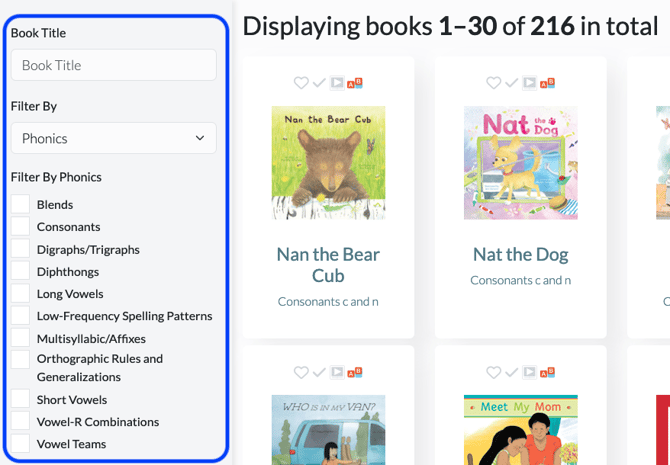
Leveled Books Bookshelf
The Leveled Books Bookshelf contains the full library of leveled books accessible on the Digital Reader. To locate and navigate the Leveled Books Bookshelf, please follow the steps below.
1. From the Bookshelf, click on Leveled Books.

2. Within the bookshelf, you can filter by Book Title, Genre, or Level.
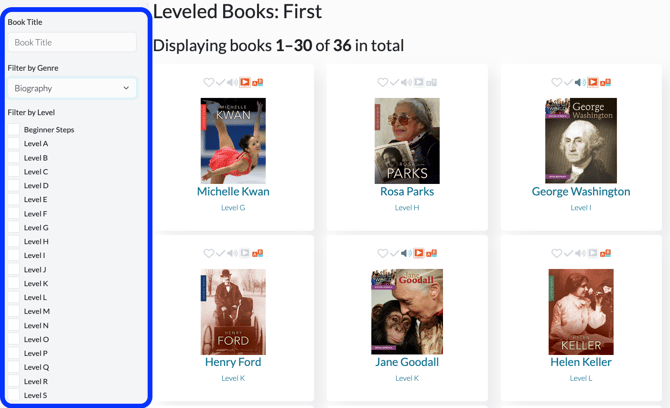
Lexile Bookshelf
The Lexile® Bookshelf is designed to help you explore books based on Lexile text measures.
The Lexile text measure gives a measure of text complexity using a research-based framework developed by MetaMetrics®.
Lexile measures can be used to match readers with content that aligns with their current skill level and supports continued growth. The Lexile text measures can also be used to identify complex texts appropriate for specific grade levels.
1. From the Bookshelf, click on Lexile Books.

2. Within the bookshelf, you can filter by Book Title, Genre, or Lexile® Measure Range.

Decodable Books on UFLI Text Guide Bookshelf
The Decodable Books on UFLI Text Guide Bookshelf is designed to help you explore books aligned with the University of Florida Literacy Institute (UFLI) Foundations scope and sequence.
See the full list of titles and their corresponding UFLI lessons: Correlation to UFLI Lessons (as Aligned by UFLI)
To locate the Decodable Books on UFLI Text Guide Bookshelf, please follow the steps below.
1. From the Bookshelf, click on Decodable Books on UFLI Text Guide.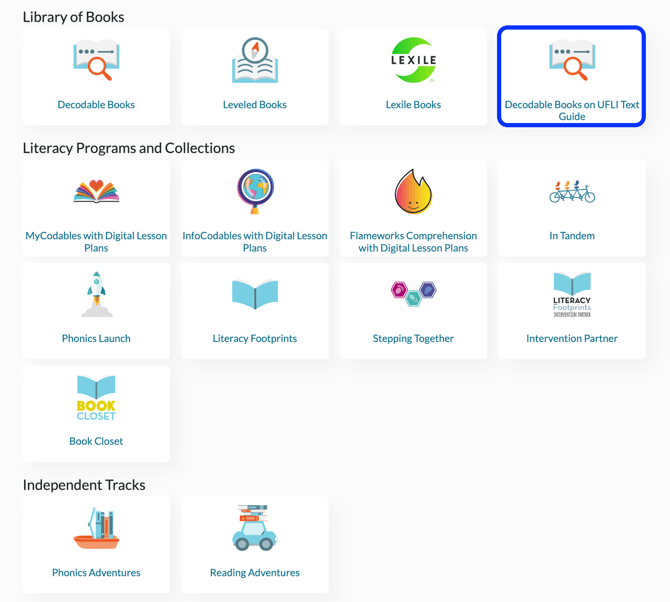
2. Within the bookshelf, you can filter by Book Title, Genre, or Lesson.

MyCodables Bookshelf
The MyCodables Bookshelf provides teachers with a collection of highly decodable books following a carefully designed systematic scope and sequence that builds upon previously taught phonics skills. Each set includes engaging stories with familiar characters, detailed illustrations, and target phonics skills to support the diverse learners in your classroom or at home. The books can be sorted by book title and phonics focus.
MyCodables Scope and Sequence
MyCodables Scope and Sequence by Character
To locate and navigate the MyCodables Bookshelf, please follow the steps below.
1. From the Bookshelf, click on MyCodables.

2. Within the bookshelf, you can filter by Book Title or Phonics.

InfoCodables Bookshelf
The InfoCodables Bookshelf is a collection of 36 nonfiction decodable books designed to engage students while supporting phonics instruction. Each book focuses on a unique topic and includes vibrant photographs perfect for curious minds. Embedded fact boxes can be read by the teacher to help build content knowledge and stimulate classroom discussions and further learning.
These highly decodable book sets follow a carefully designed, systematic scope and sequence aligned with the phonics continuum that builds upon previously taught phonics skills. The text is tightly controlled around the target phonic element(s) and strategically includes previously taught elements for ongoing cumulative review.
Each book comes with a research-based digital lesson plan, which can be used in sequence with the phonics continuum or flexibly to reinforce specific phonics skills. To locate and navigate the InfoCodables Bookshelf, please follow the steps below.
1. From the Bookshelf, click on InfoCodables.
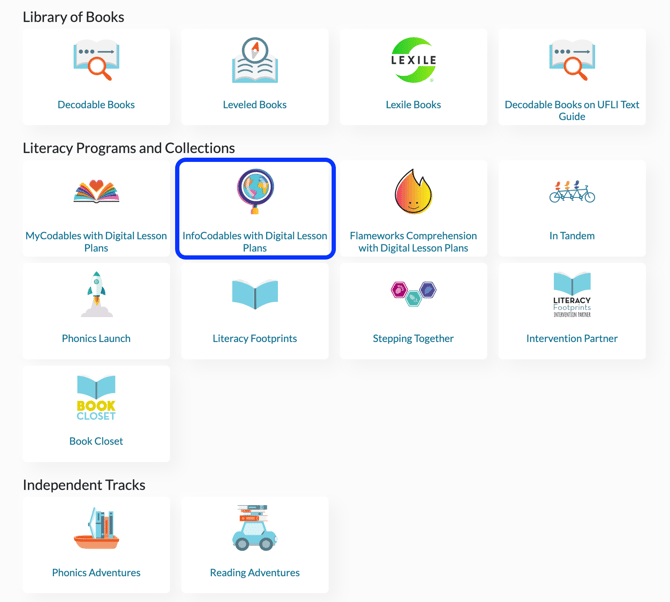
2. Within the bookshelf, you can filter by Book Title, Genre, or Phonics. 
Flameworks Comprehension Bookshelf
The Flameworks Comprehension Bookshelf is meant to be paired with the Flameworks Comprehension print kits. Flameworks is a powerful comprehension program that pairs explicit instruction with high-quality complex texts to create an engaging, challenging, and inspiring learning experience.
Each book comes with a research-based Digital Lesson Plan. These lesson plans can be found on the Flameworks Bookshelf along with anchor charts and other teacher resources to be used along with the books in your print kit. To locate and navigate the Flameworks Comprehension Bookshelf, please follow the steps below.
1. From the Bookshelf, click on Flameworks Comprehension.
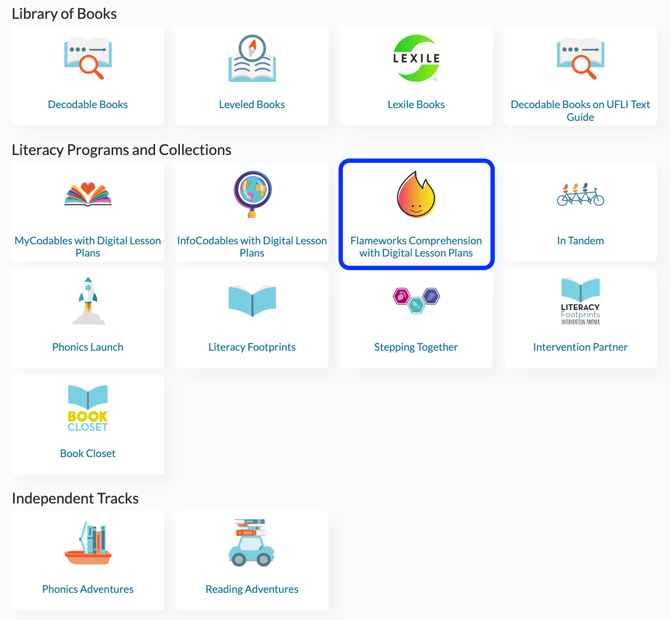
2. Within the Bookshelf, you can filter by Book Title, Genre, Book Kit, or Instructional Focus.
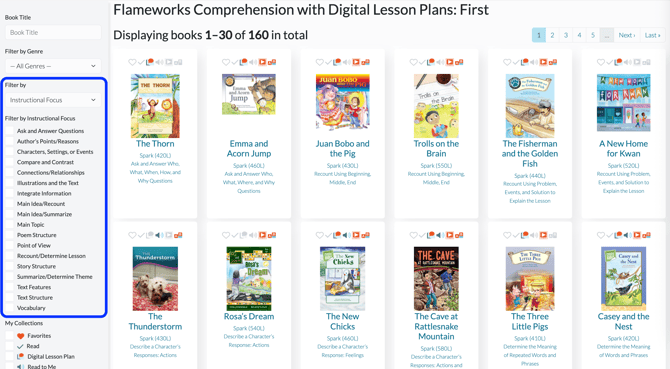
In Tandem Bookshelf
In Tandem: Reading, Writing, Phonics is a small-group 5-day reading program that provides carefully sequenced, high-impact instruction in reading, writing, phonemic awareness, and phonics. High-quality decodable Phonics Storybooks are paired with fiction and nonfiction readers to maximize and accelerate student learning.
- Click here to view the Kindergarten Scope and Sequence/Book List.
- Click here to view the First Grade Scope and Sequence/Book List.
- Click here to view the Second Grade Scope and Sequence/Book List.
To locate and navigate the In Tandem Bookshelf, please follow the steps below.
1. From the Bookshelf, click on In Tandem.

2. Within the bookshelf, you can filter by Book Title, Genre, Book Set, and Lesson Number.

Phonics Launch Bookshelf
The Phonics Launch Bookshelf provides teachers with a collection of high-quality decodable readers. These books have been carefully crafted to follow a scope and sequence that provides abundant opportunities to transfer newly acquired phonics skills to an authentic reading context. Each set of books features diverse characters, fun storylines, and beautiful illustrations. Readers will gain both skills and confidence with these engaging books. The books can be sorted by set, lesson number, and phonics focus. To locate and navigate the Phonics Launch Bookshelf, please follow the steps below.
1. From the Bookshelf, click on Phonics Launch.
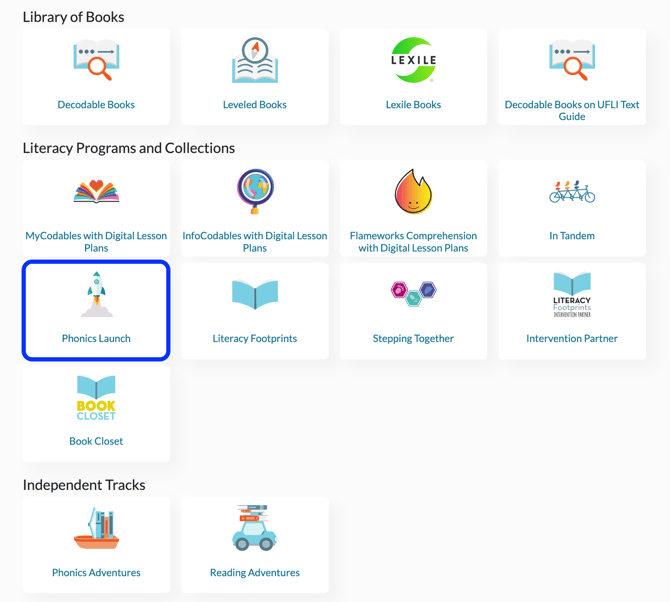
2. Within the bookshelf, you can filter by Book Title, Genre, Book Set, Phonics, or Lesson Number.
 .
. 
Literacy Footprints Bookshelf
The Literacy Footprints Bookshelf contains books that align with the Literacy Footprints Guided Reading kits. It also has all of the resources necessary to teach the lessons, including Book Closet. To locate and navigate the Literacy Footprints Bookshelf, please follow the steps below.
1. From the Bookshelf, click on Literacy Footprints.

2. Within the bookshelf, you can filter by Book Title, Genre, Book Set, Level, or Lesson Number.

Stepping Together Bookshelf
The Stepping Together Bookshelf is meant to be paired with the new Stepping Together, 2nd Edition print kits. It contains all the books used in the Stepping Together kits so they can be easily displayed on the Digital Reader for whole-class instruction. To locate and navigate the Stepping Together Bookshelf, please follow the steps below.
1. From the Bookshelf, click on Stepping Together.

2. Within the bookshelf, you can filter by Book Title, Genre, Book Set, Level, or Module.
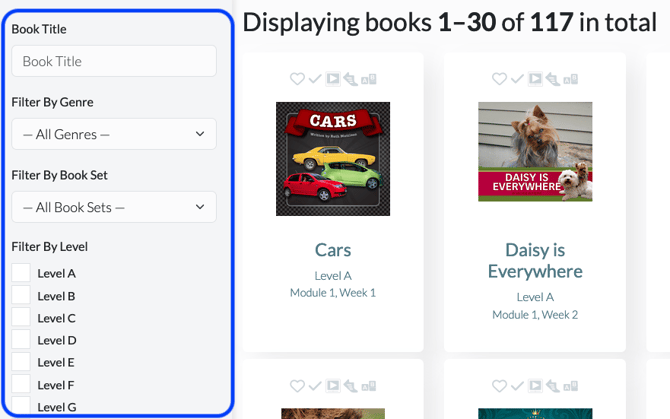
*Please note: Some of the books in the Stepping Together Bookshelf overlap with the books in Book Closet. If you are looking to teach Stepping Together, we recommend using the Stepping Together Bookshelf because it has all the books sorted by grade level, module, and week order.
Intervention Partner Bookshelf
The Intervention Partner Bookshelf contains the books that are included in the Literacy Footprints Intervention Partner kit. The only way students will have access to these books digitally is if teachers assign them. The books on the Intervention Partner Bookshelf are authentic, original leveled text designed to improve the literacy achievement of struggling readers and accelerate their progress when used as a fresh or first read. To locate and navigate the Intervention Partner Bookshelf, please follow the steps below.
1. From the Bookshelf. Click on Intervention Partner.

2. Within the bookshelf, you can filter by Book Title, Genre, or Lesson Number.
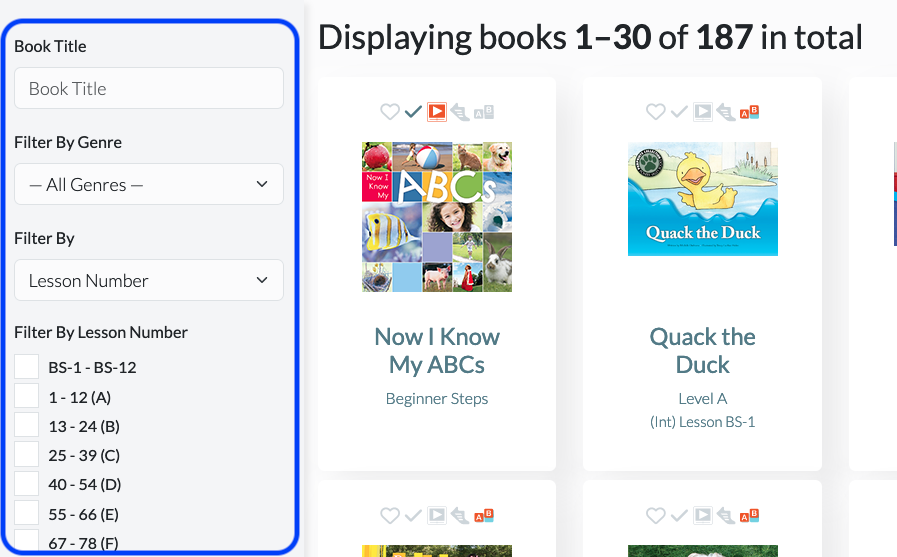
Book Closet Bookshelf
The Book Closet collection is comprised completely of titles that are not included in any of the grade-level sets*. The Book Closet is intended to expand the books available to the teacher and their students for independent reading, shared reading, or guided reading.
Lesson plans do not accompany this collection, but we have provided Blank Lesson Plans and Downloadable Resources for Teaching. For information, please see Blank Lesson Plans for Book Closet Books.To locate and navigate the Book Closet Bookshelf, please follow the steps below.
1. From the Bookshelf, click on Book Closet.

2. Within the bookshelf, you can filter by Book Title, Genre, or Level.
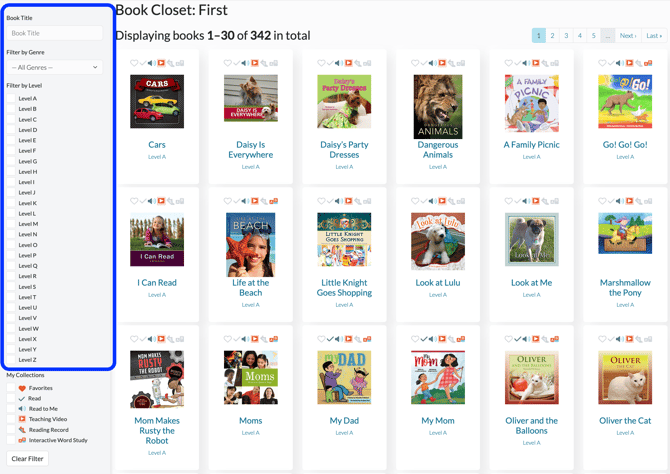
*Please note: Some of the books in the Stepping Together Bookshelf overlap with the books in Book Closet. If you are looking to teach Stepping Together, we recommend using the Stepping Together Bookshelf because it has all the books sorted by grade level, module, and week order.
Phonics Adventures Bookshelf
The Phonics Adventures Bookshelf is a collection of books that are used in the Phonics Adventures interactive activities. Phonics Adventures feature provides students with three randomized and system-generated book choices paired with videos, word study activities, and quizzes for students to pursue as an Independent Track. From this bookshelf, you can also access the Phonics Adventures Activities and Quizzes for each book.
To learn more about Phonics Adventures, refer to the Phonics Adventures Overview. To locate and navigate the Phonics Adventures Bookshelf, please follow the steps below.
1. From the Bookshelf, click on Phonics Adventures.
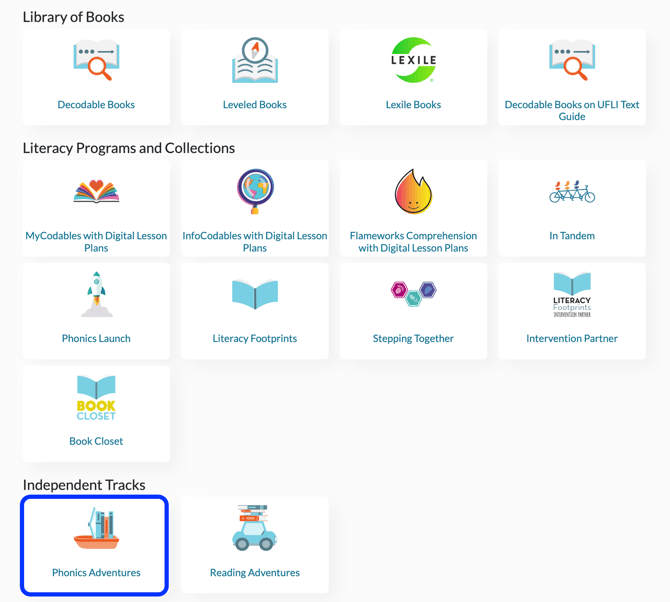
2. Within the bookshelf, you can filter by Book Title, Genre, or Phonics Focus.
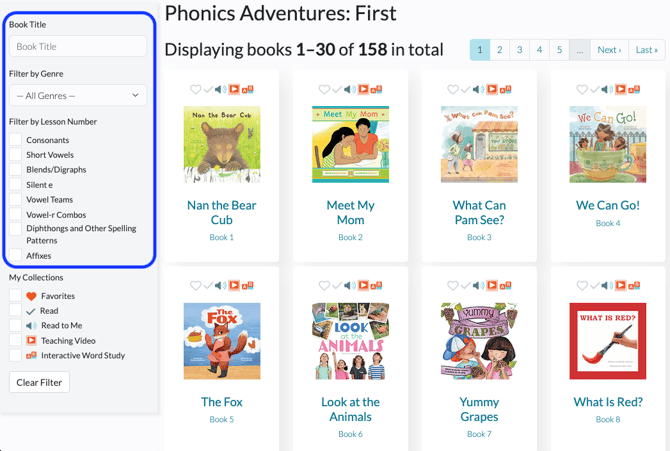
Reading Adventures Bookshelf
The Reading Adventures Bookshelf is a collection of books that are used in the Reading Adventures activities. This feature provides students with three randomized and system-generated book choices. At least one of the titles will be a new book selected for the student based on their Reading Adventures level. There are twelve books at each Reading Adventures level.
To learn more about Reading Adventures, refer to the Reading Adventures Overview. To locate and navigate the Reading Adventures Bookshelf, please follow the steps below.
1. From the Bookshelf, click on Reading Adventures.

2. Within the bookshelf, you can filter by Book Title, Genre, or Level.

