How Can I Select a Book for a Student If It Is Not on Their Bookshelf?
If a book is not on a student's Bookshelf but the teacher wants to select it for the student, they can follow the below steps.
1. From the dashboard, click on Students.

2. Find the student on the roster, and click their name.
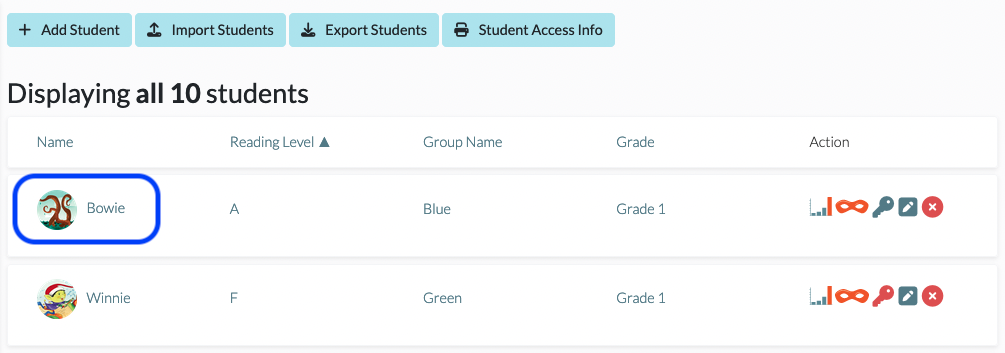
3. Click on Bookshelf.
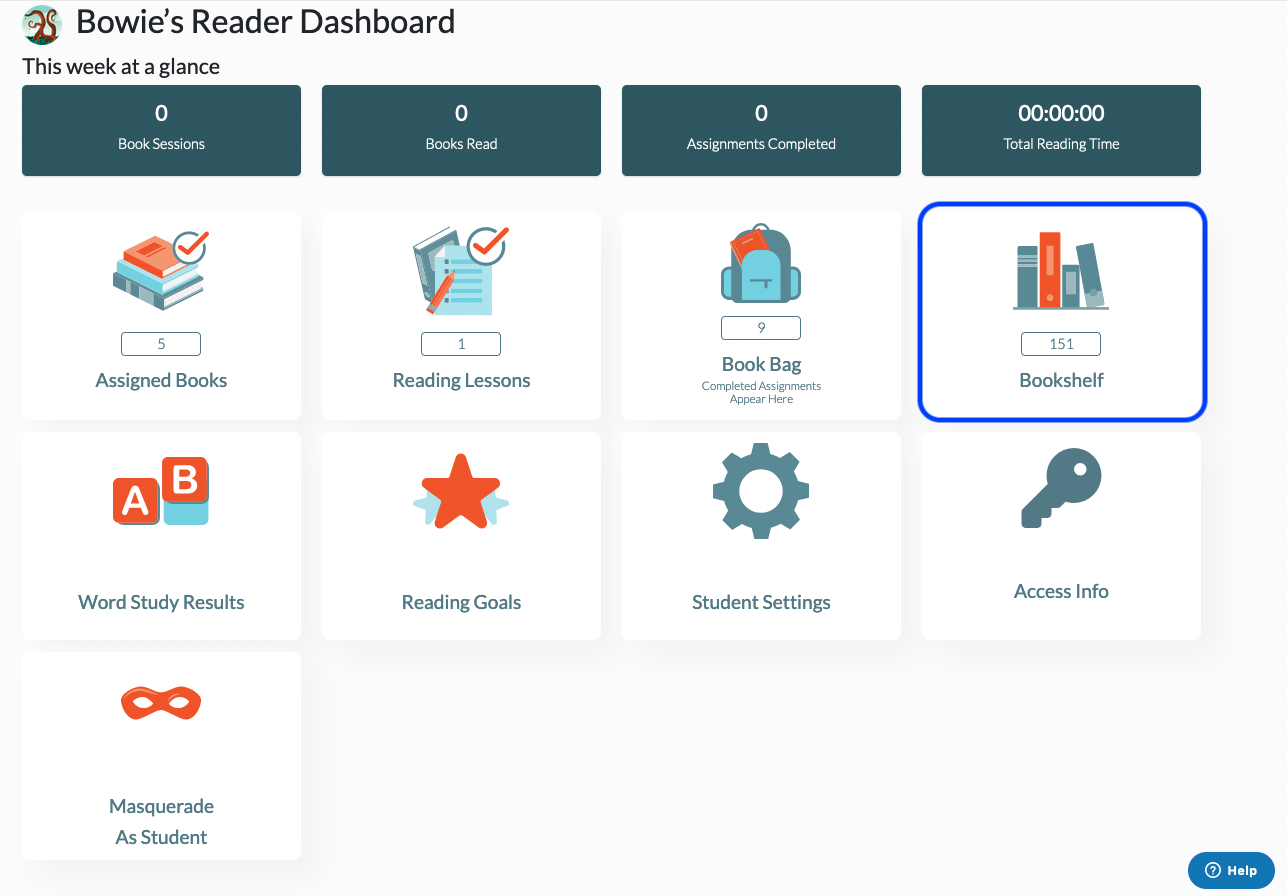
4. Under My Collections on the left rail, find and deselect Bookshelf. You can now use the other filter features to review all the books available in your library collection.
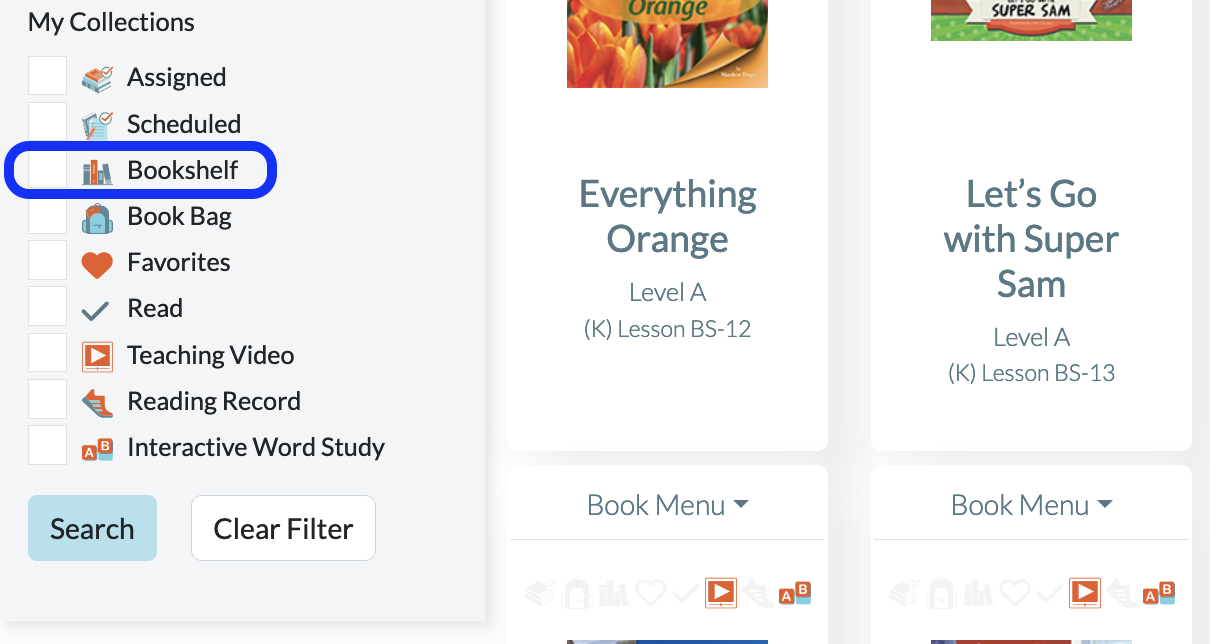
5. Above each individual title there is a Book Menu drop-down. Click on that drop-down menu and you will see the option to assign the book, schedule a lesson, place the book into the student's Book Bag, or add it to their Bookshelf.
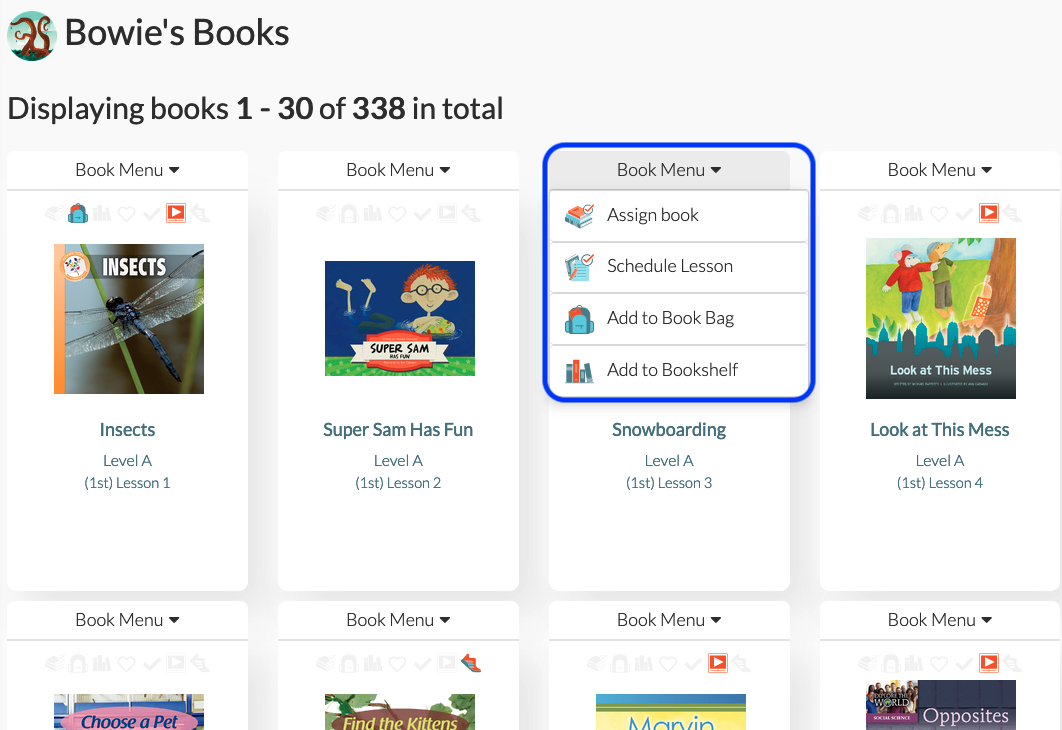
For more information on the Bookshelf, Book Assignments, and Book Bag, please see What Is the Difference between the Bookshelf, Book Assignments, and the Book Bag? How Do They Each Work?
