How Do I Create an Assignment?
As a teacher, you can assign books to your students by assigning them to the individual student, a group, or the whole classroom—and then setting a due date. There are several ways to assign books from your dashboard that are detailed below:
From Students
To assign a book to a specific student, follow the steps below.
1. From your dashboard, click on Students.

2. Find the student who you want to assign the book to and click their name.
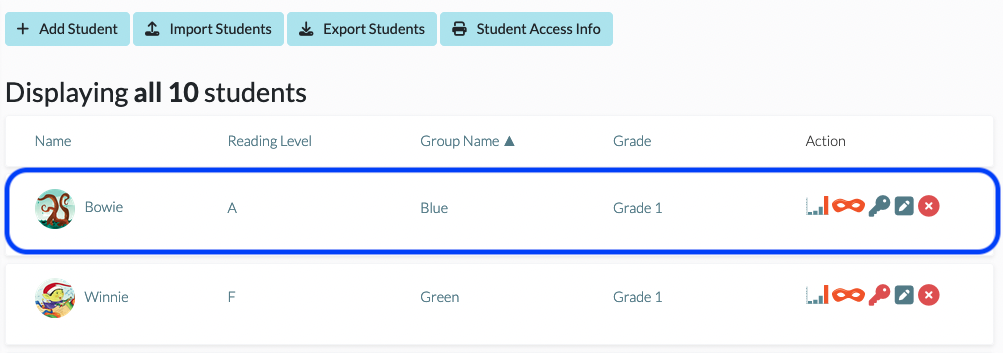
3. Click on Assigned Books.
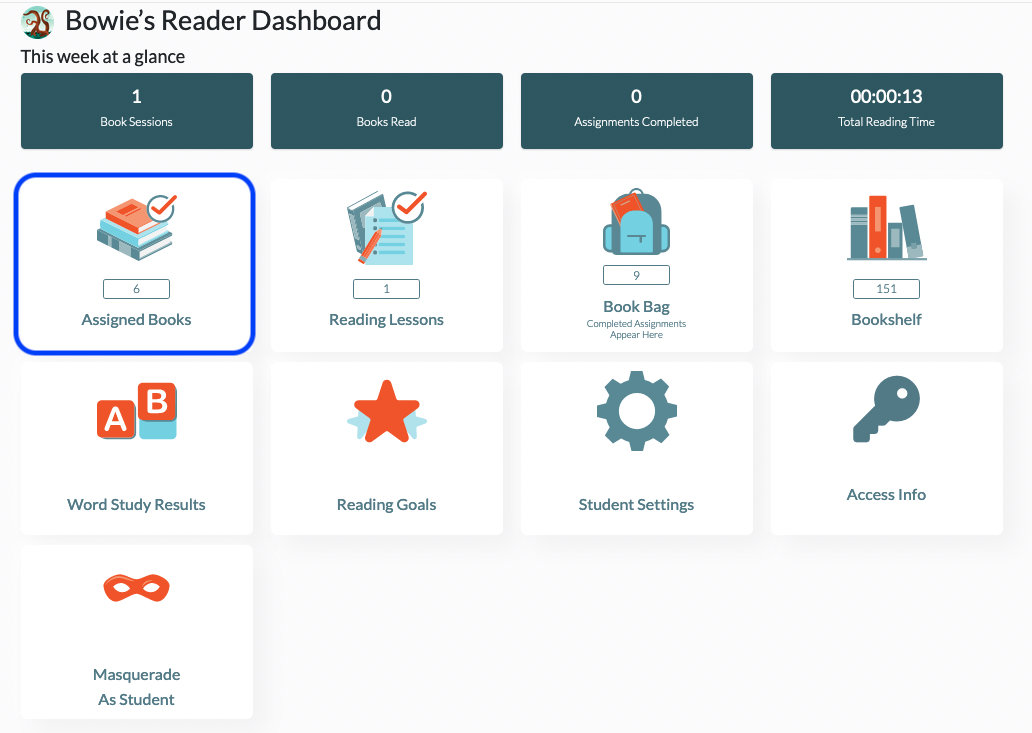
4. Click the +Assign Book button on the top left.
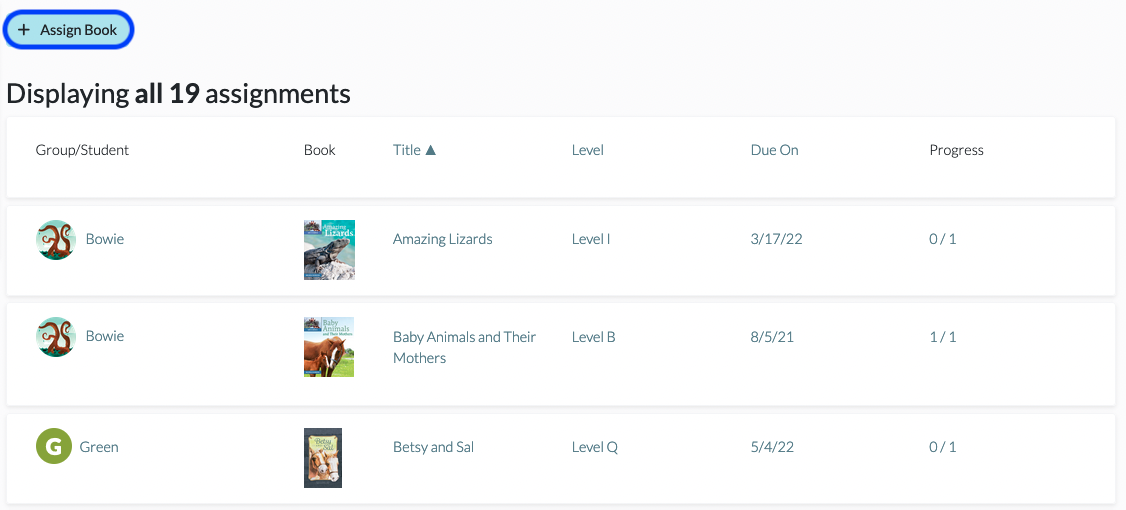
5. Filter by Book Set Type by clicking on the drop-down menu to select the book set you would like to choose from.


6. Find the book you want to assign and use the drop-down menu above it to choose a due date for the assignment.

7. The book will now show up in that student's Assigned Books.
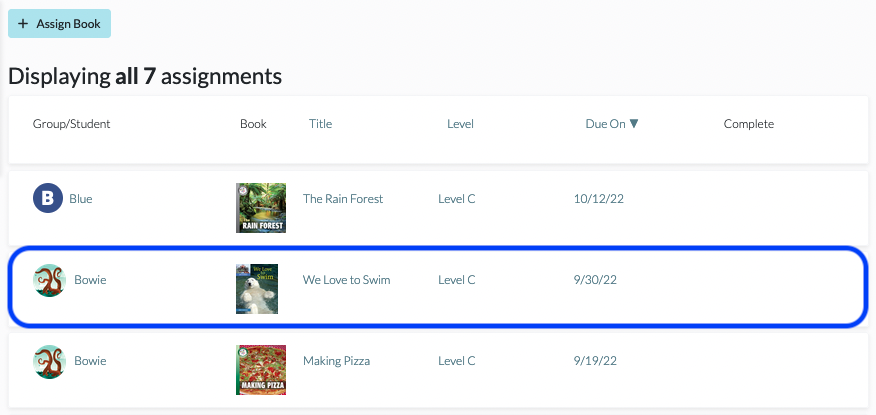
From Groups
To assign a book to a specific group, follow the steps below.
1. From your dashboard, click on Groups.

2. Click the Assignments icon from the Actions column next to the group you'd like to assign the book to.
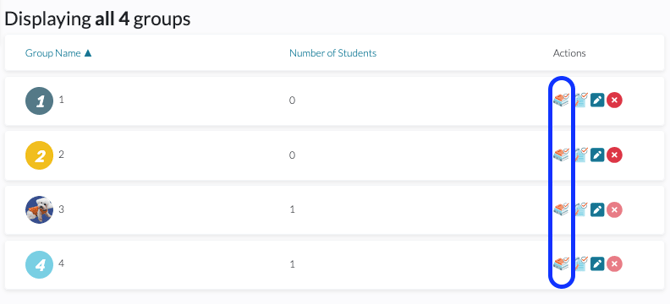
3. Click on the +Assign Book button on the top left.
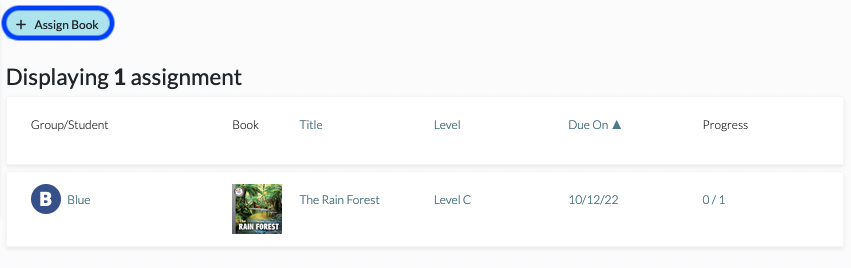
4. Filter by Book Set Type by clicking on the drop-down menu to select the book set you would like to choose from.


5. Find the book you want to assign and use the drop-down menu above it to choose a due date for the assignment. When you are assigning to a group, you will be able to view all the books for your grade level in the Digital Reader. Use the Filter by Level option on the left sidebar to find the books you need.

6. The book will now show up in that group's Book Assignments.
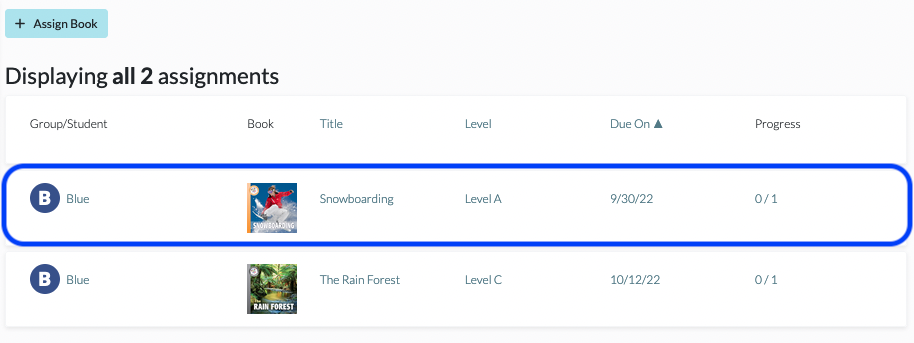
From Book Assignments
To assign a book to a group, an individual student, or the whole classroom, follow the steps below. For a video walkthrough of this process, please see How to Assign a Book.
1. From your dashboard, click on Book Assignments.

2. Click on the +Assign Book button at the top left.
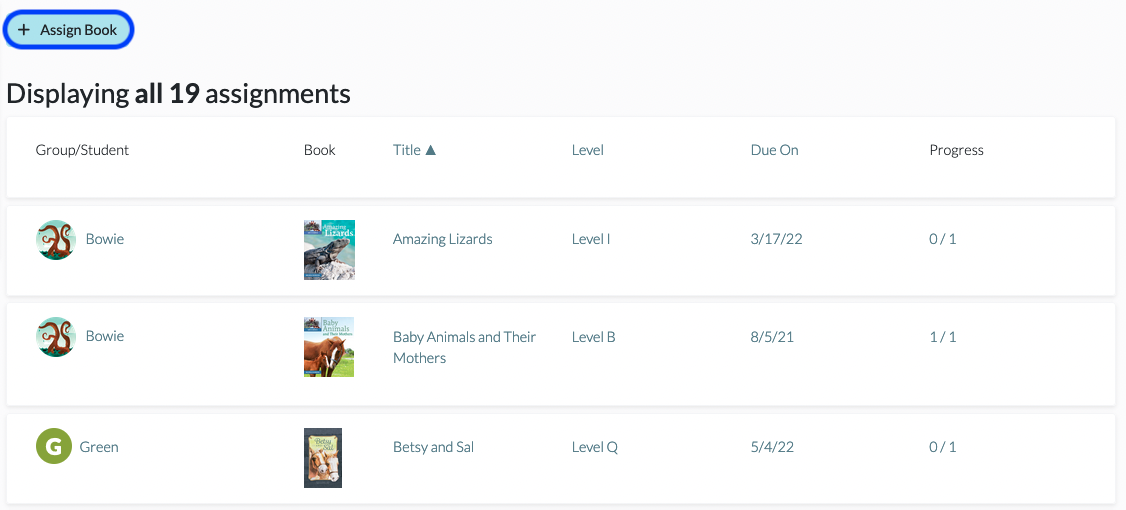
3. Select assignment type (Assign to Group, Assign to Student, or Assign to Classroom).
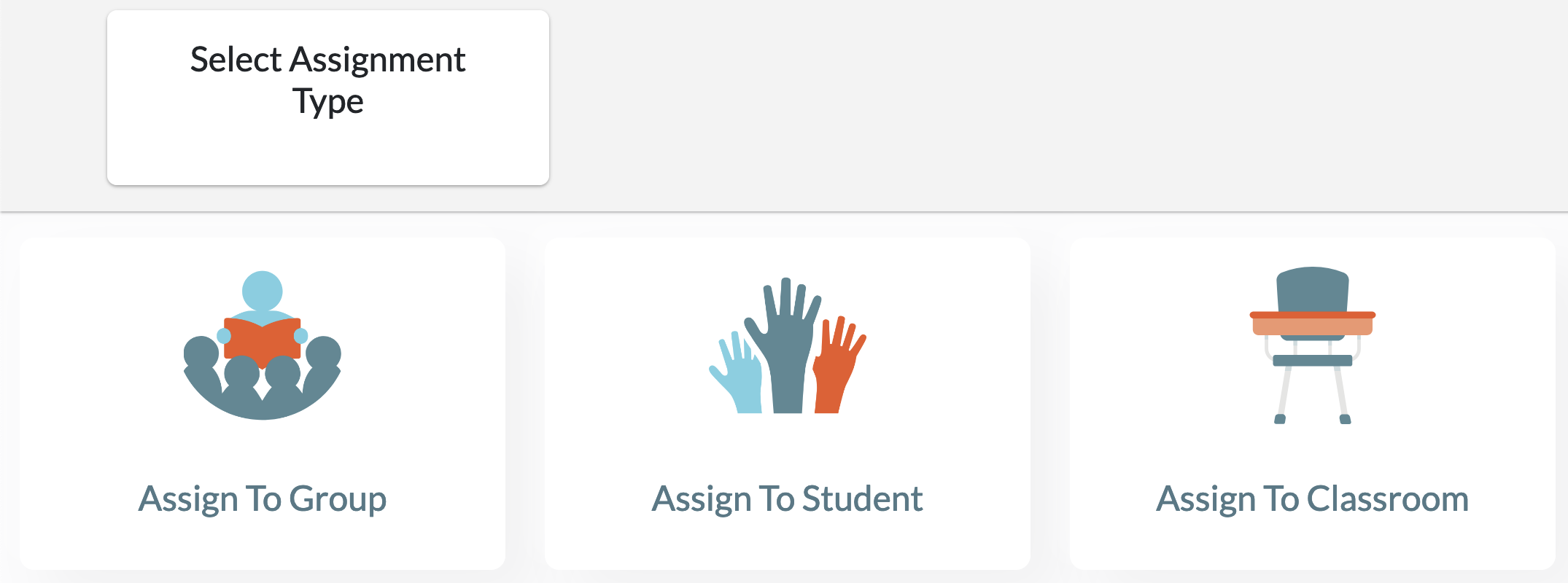
4. Select the group or student you'd like to assign the book to. If assigning to a classroom, the book will be assigned to the current classroom, and you will be directed to the book selection page.


5. Filter by Book Set Type by clicking on the drop-down menu to select the book set you would like to choose from.


6. Find the book you want to assign and use the drop-down menu above it to choose a due date for the assignment. When you are assigning to a group, you will be able to view all the books for your grade level in the Digital Reader. Use the Filter by Level option on the left sidebar to find the books you need.

7. The assignment will now show up under Book Assignments.
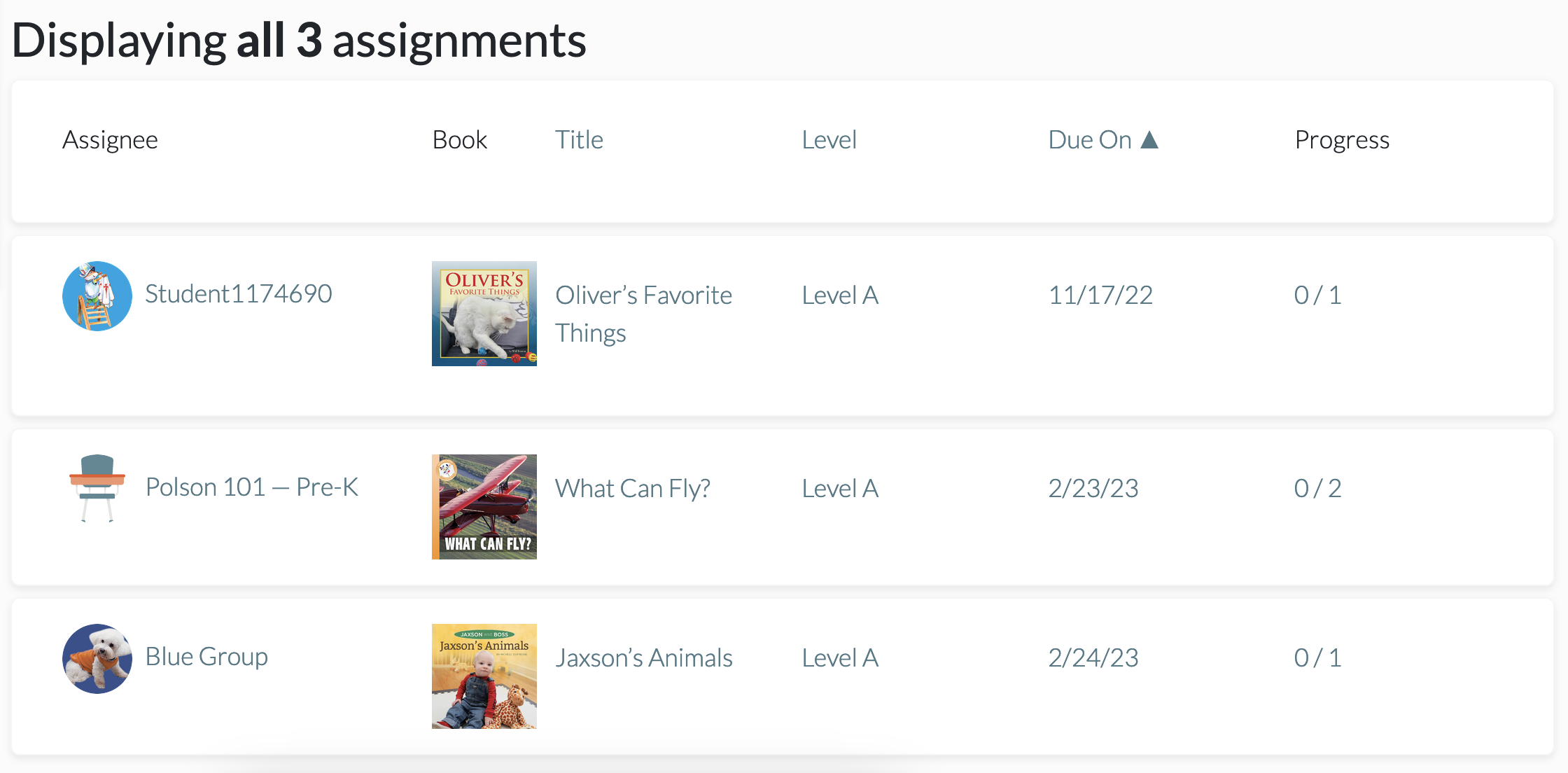
The student view features an indicator on the Assigned Books and Book Bag tabs, showing how many books are available for each.
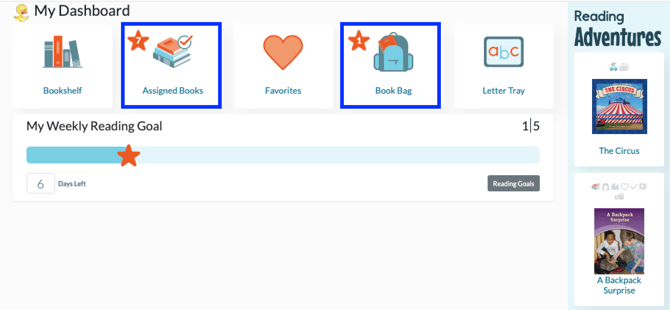
When a student has completed an assigned book, that book will move to the student’s Book Bag, where they can be encouraged to reread books. For more information on the Book Bag, please see How Do Students’ Books Move into Their Book Bags?
