Overview: Make a Big Word
The Make a Big Word Interactive Word Study activity can be used before students read a book to help prepare them for the challenges of decoding a new, important word in the text and provide practice in the skill of decoding multisyllable words. For a video walkthrough of this activity, please see Make a Big Word Walkthrough Video.
Here's how it works:
Once students launch the Make a Big Word activity, the opening animation serves as a demonstration of how the game will be played. When students are ready to play, they will need to hit the Begin button.
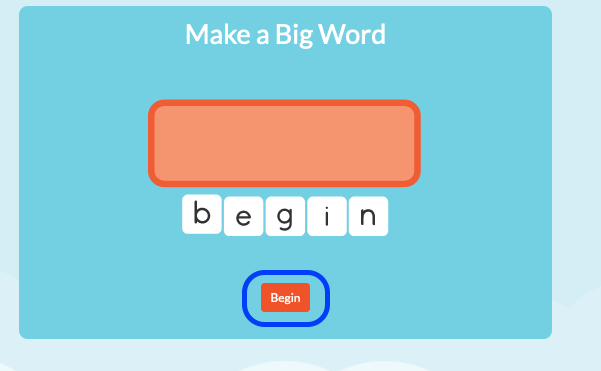
From there, the audio will prompt them to make the word. To do so, students will need to drag the letter tiles from the orange box to the boxes below. Alternatively, they can double click the letter tiles to send them down.

After they make the word, the word will be broken into syllables, and the syllables will be said followed by the word. This will then repeat. If the student misspells the word, the correct spelling will be displayed before moving forward.

Next, the student will be asked to break the word into parts. They will need to use the slider bar to select where they'd like to break the word. If they do not choose correctly, they'll be asked to try again two times before the correct break is shown and said.


Once they've completed that, they've completed the activity!

If you're looking to view student results for the word study activities, please see How to View Word Study Results.
