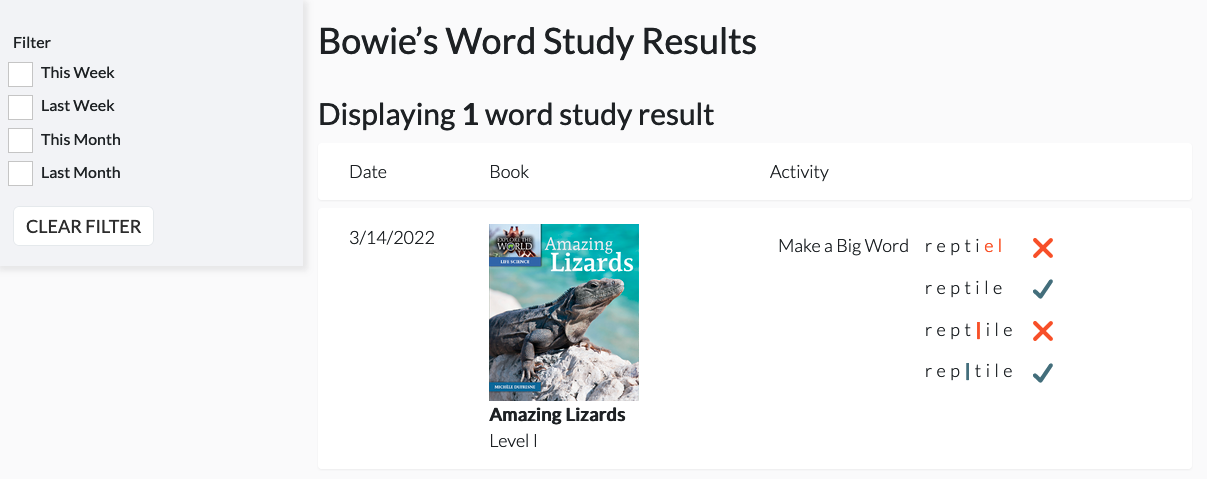How to View Word Study Results
There's a quick and easy way to see how your students are doing on their word study activities by following the steps below. For a video walkthrough that includes viewing student results, please see Make a Big Word Walkthrough Video.
1. From your dashboard, click on Students.

2. Click on the name of the student whose results you'd like to view.
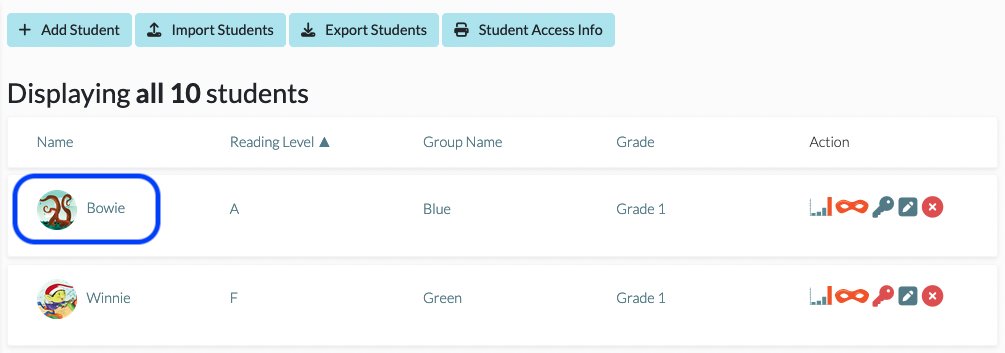
3. From the student's dashboard, click on Word Study Results.
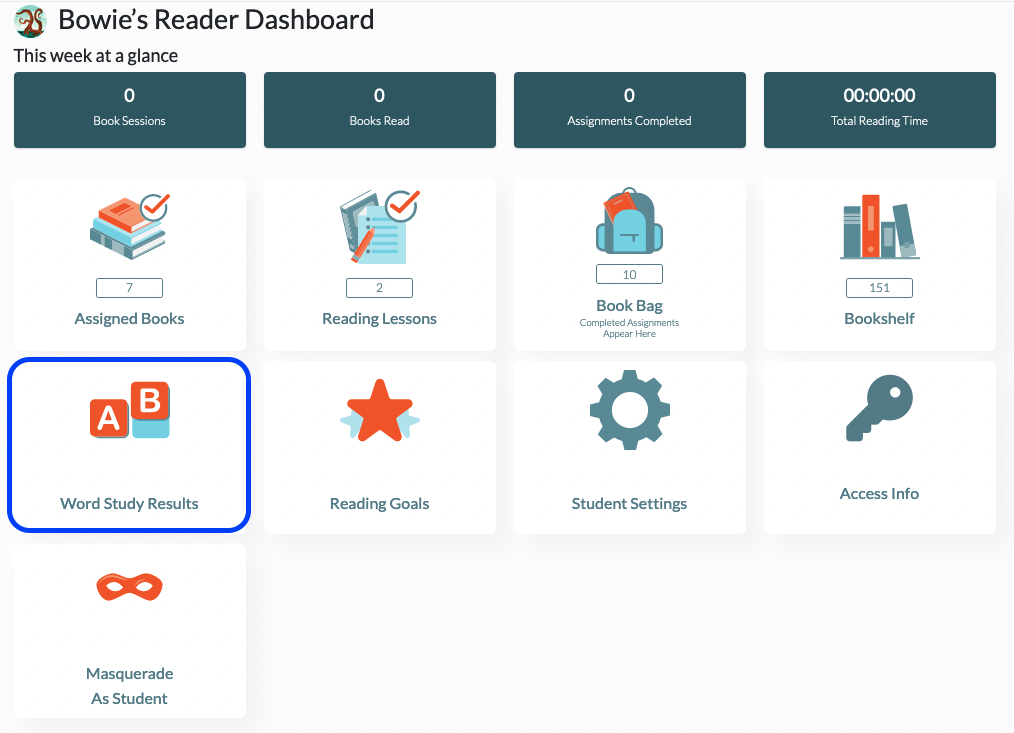
4. The student's word study results will then be displayed. Use the filter on the left to filter them by date as needed.