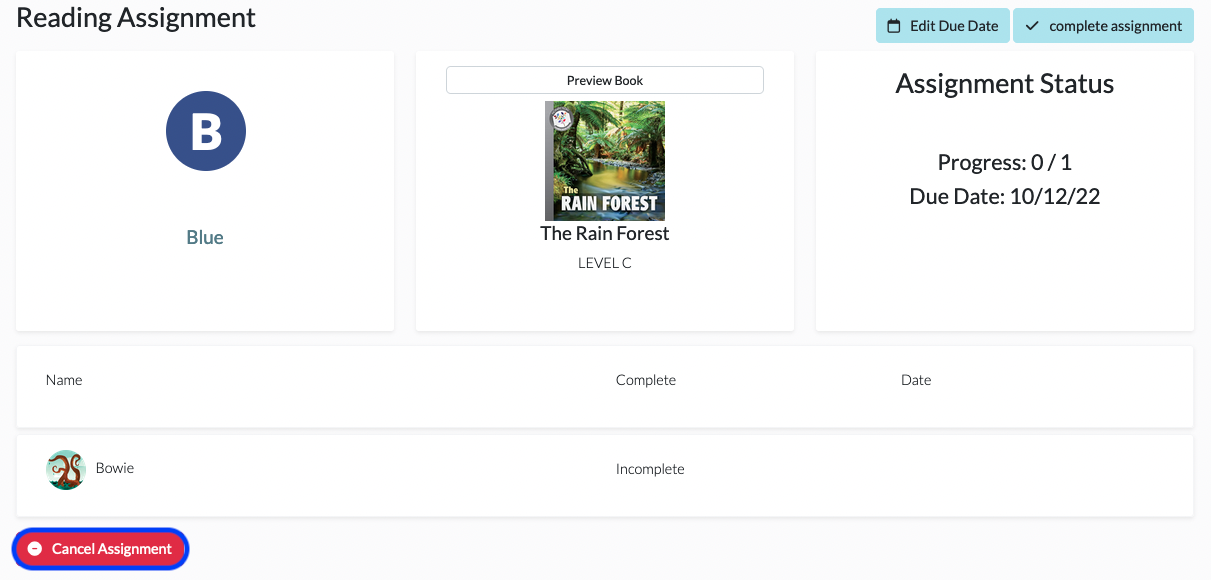How Do I Cancel an Assignment?
As a teacher, you have the flexibility of deleting or canceling an assignment once it’s been posted. To do so, please follow the below steps. Please note, this is different from marking an assignment as complete.
1. From your dashboard, click on Book Assignments.

2. Click on the assignment you wish to cancel.
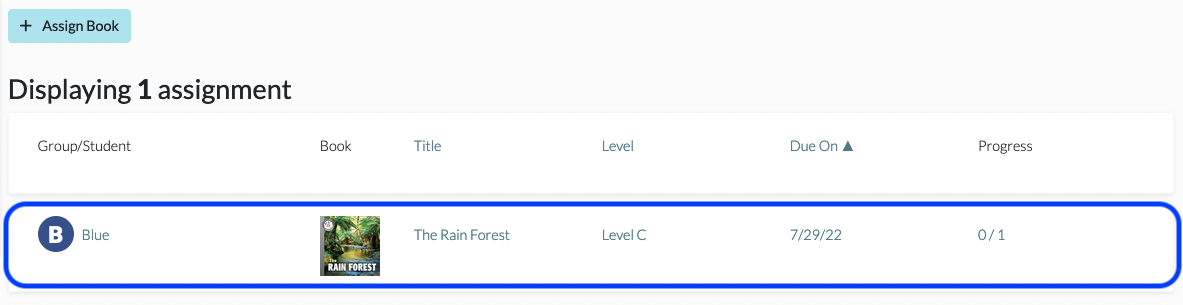
3. Click on the red Cancel Assignment button on the lower left to cancel the assignment.