How Do I Mark an Assignment as Complete?
To record that an assignment has been completed, follow these steps:
1. Go to your dashboard, and click on Book Assignments.

2. Locate and select the assignment you want to mark as complete.
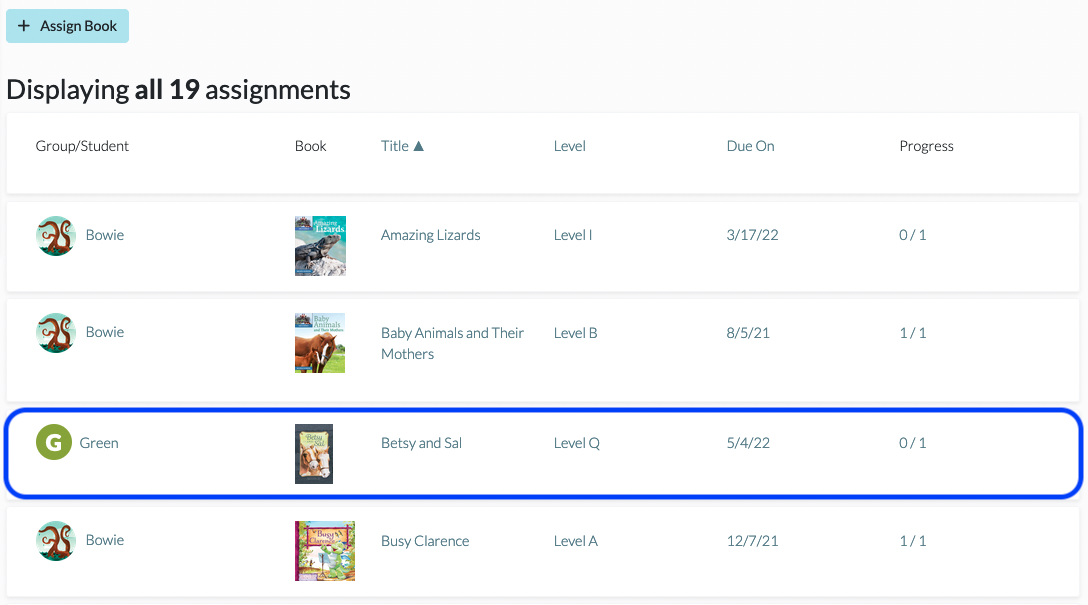
3. Click the Complete Assignment button in the upper right corner. Once the assignment has been marked as complete, it will be removed from the assignments list.
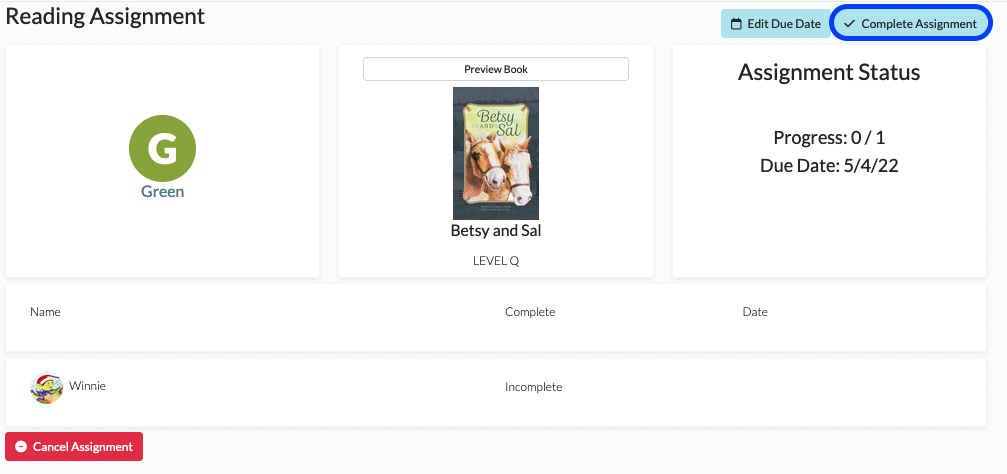
If you are looking to completely delete an assignment, please see How Do I Cancel an Assignment?
