Read to Me Overview
Read to Me supports literacy instruction by providing an engaging and interactive way for students to listen to books. This helps by improving listening skills, vocabulary, and comprehension. It also scaffolds striving readers by modeling accurate and fluent reading. You and your readers can enjoy listening to engaging books while viewing beautiful illustrations and photographs.
This article will cover the following topics:
How to access Read to Me
There are two easy ways teachers can find books with Read to Me. You can look for the Read to Me icon above any book:

Or you can filter for books with Read to Me under the My Collections section on the left rail:
Students will know a book has Read to Me functionality when they open a book from their Bookshelf or Book Bag and see the Speaker icon at the top right.
How to use Read to Me
Once inside a book with the Read to Me option, click the Speaker icon in the top right corner. When you click the Speaker icon, the reading will begin. Use the navigation buttons to turn the page and continue listening. The next page will play automatically.
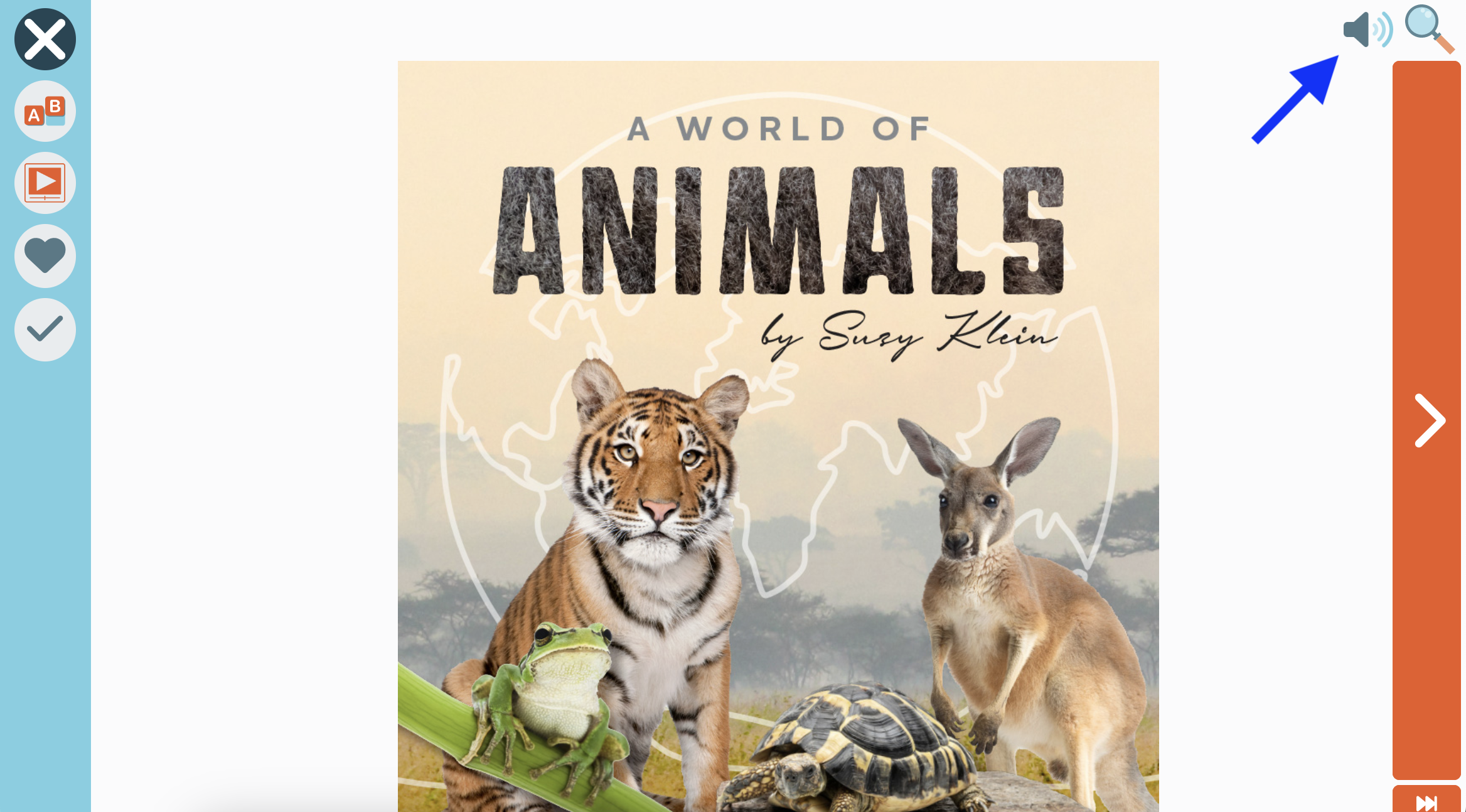
The Read to Me menu will expand to show three buttons. The first button is the play/pause function. The second button repeats the page. The third button exits Read to Me, allowing you to read independently.

Please note, Read to Me is not available for all books. New Read to Me content is being added as it becomes available.
