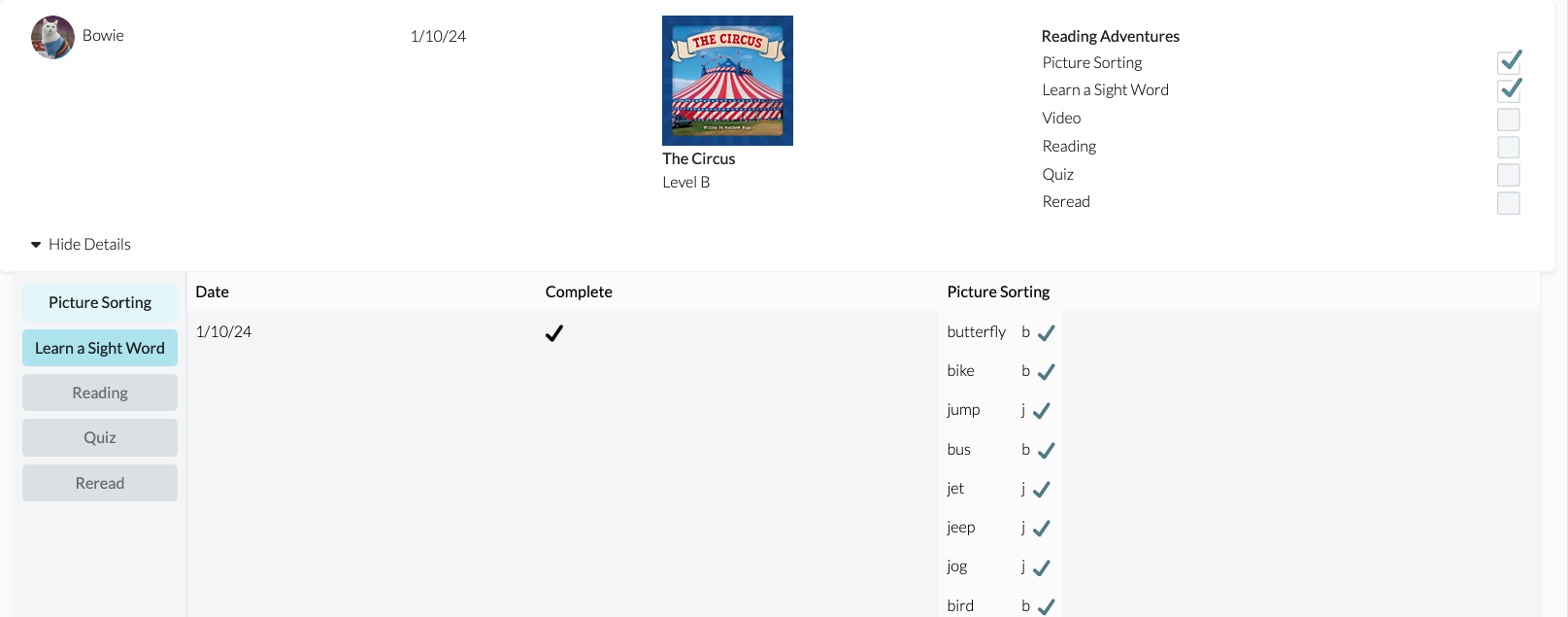Flexibility and Customization
Teaching reading to students who require accelerated learning opportunities requires an individualized and differentiated approach to address their unique learning needs. The Digital Reader provides high-quality and supportive learning opportunities for all students.
When adding, reviewing, and editing students, teachers are able to set a student's Instructional Level. This will determine the initial levels of books that are available on the student's bookshelf.
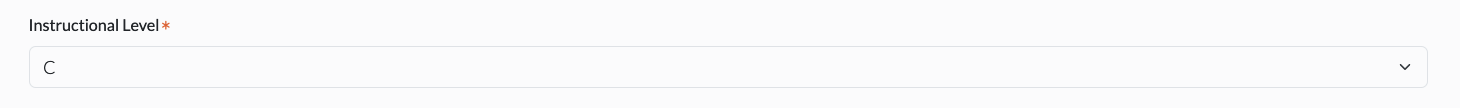
By default, the initial bookshelf reading levels will be set to two levels below the Instructional Level. You can also select Bookshelf Phonics Focuses to add Decodable books. This will provide students with a selection of books that are appropriate for independent reading.

For more information about determining the appropriate bookshelf levels.
If particular areas are identified as needing more focus, individual books can be made available to students. From a student's books menu teachers can filter for books based on specific criteria, for example, grade level and phonics focus. Teachers can preview the books and then make the books available to the student through their assignments, book bag, or bookshelf.
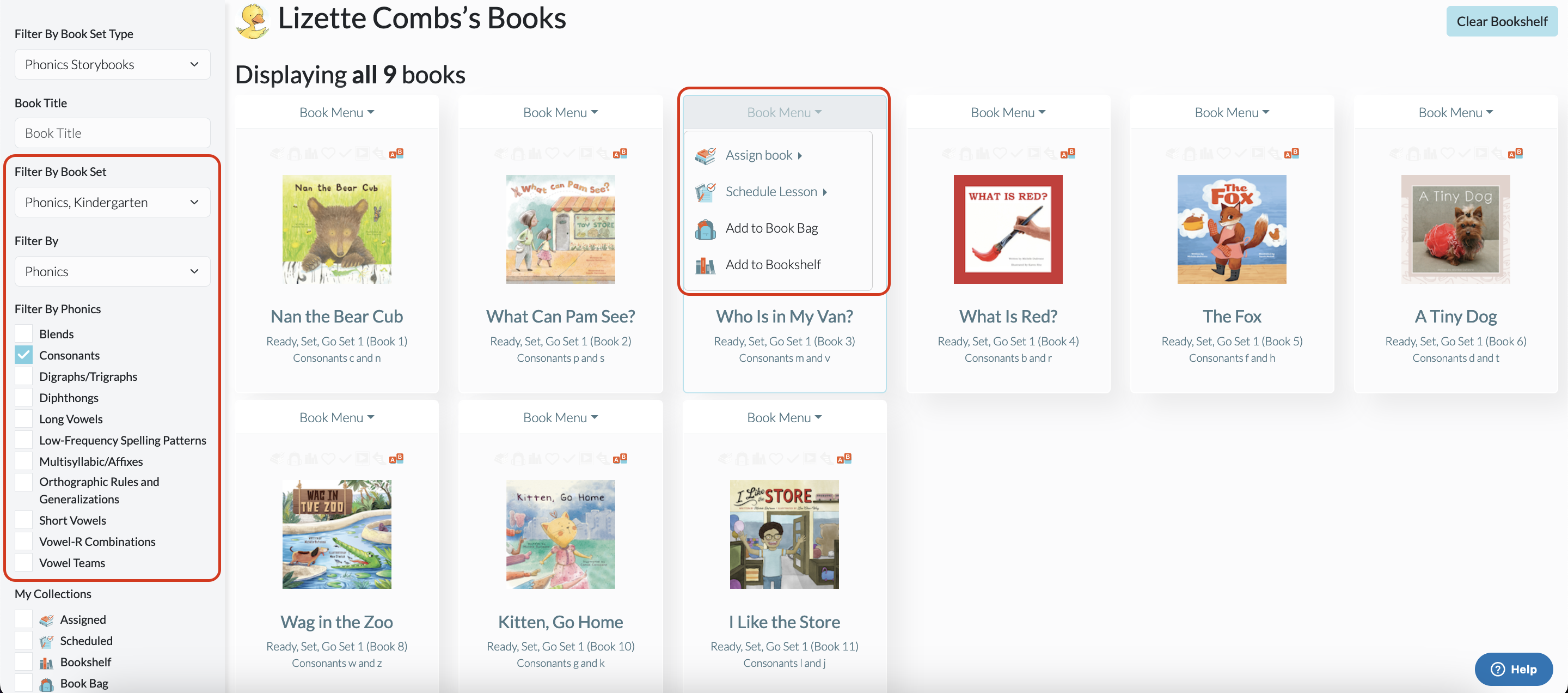
Reading Adventures combines phonics and phonemic awareness activities that support text reading, and book introductions to familiarize learners with new vocabulary, language structures, and background knowledge. This self-paced journey provides students who are excelling with opportunities to continue to challenge their independent learning. As students complete their Reading Adventures, the system will automatically level them up so that they can continue with more challenging content.
When adding, reviewing, and editing students, teachers are able to set a student's Reading Adventures Level. By default this is set to one level below a student's Instructional Level, but this can be adjusted at any time to better meet a student's needs.
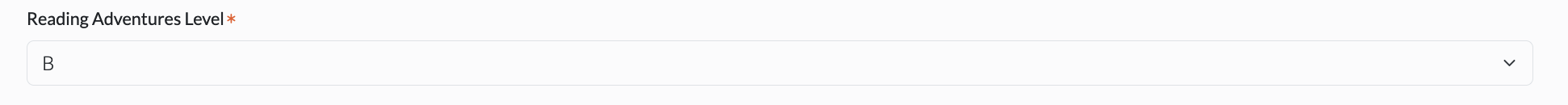
Teachers can monitor and review how students' are progressing in their Reading Adventures. The Activity Feed allows teachers to review the results from the interactive quizzes for each Reading Adventures journey for ongoing progress monitoring about the student's understanding of the text.