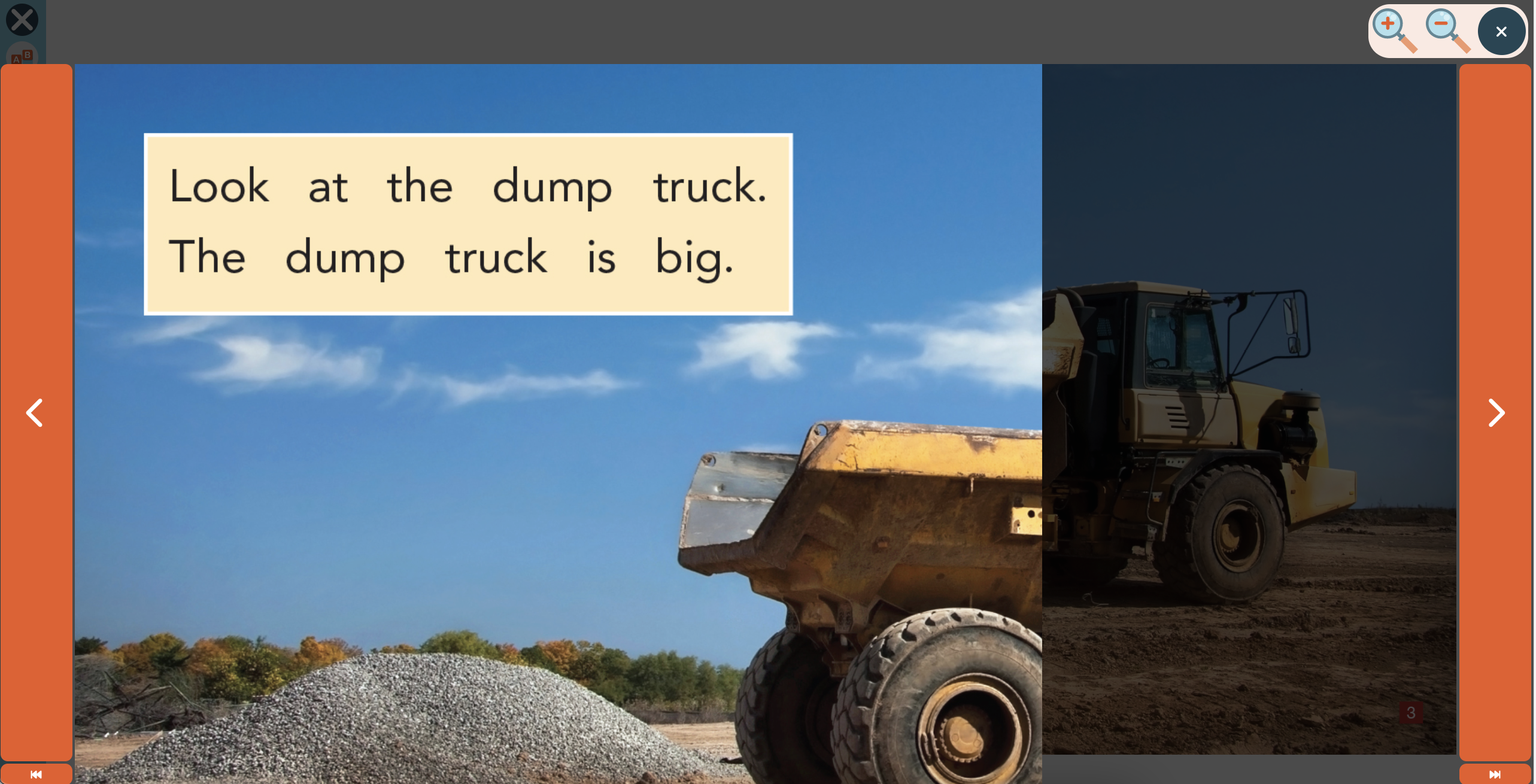Magnifying Tool
The book reader interface within the Digital Reader includes a feature to enlarge the book images to assist students with vision impairment.
The magnifying glass is available on all books, located prominently in the top right corner.
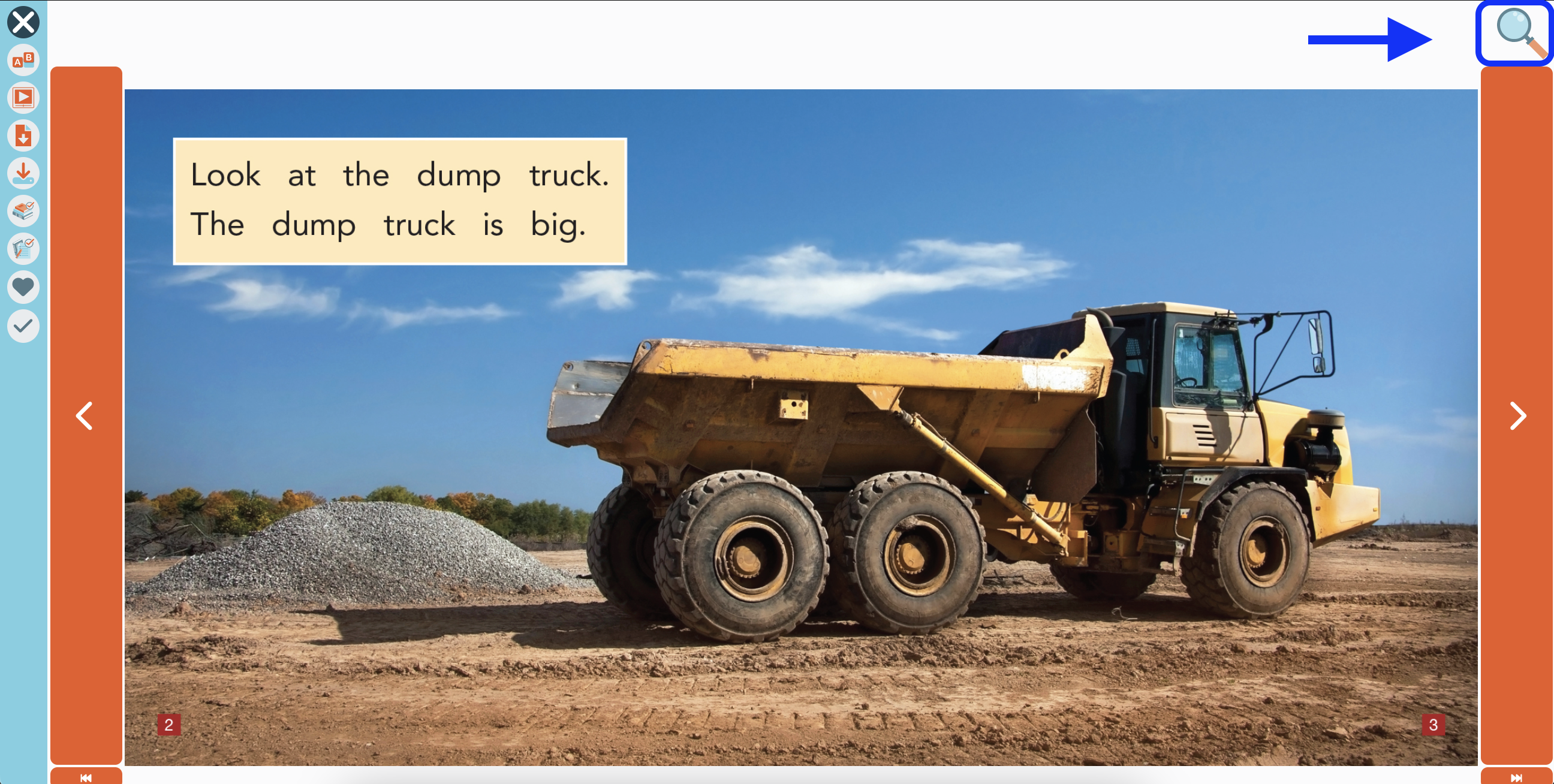 Using the (+) and (-), the tool provides three levels of zoom. In addition, the pages that are not the current page are greyed out and set back to reduce visual noise and distraction for the student.
Using the (+) and (-), the tool provides three levels of zoom. In addition, the pages that are not the current page are greyed out and set back to reduce visual noise and distraction for the student.