Navigating the Independent Tracks Tab

Curious about how your students are progressing through their Reading Adventures or Phonics Adventures? Click on the Independent Tracks tab!
The Progress Bar conveys the number of Reading or Phonics Adventures that a student has completed at their current level/focus. For example, the second student shown below has finished three of the twelve total Reading Adventures for Level B. For a journey to be considered complete, the student must reread the book at least one day after completing all other activities.

To change a student's Reading Adventures Level/Phonics Adventures Phonics Focus or reset their progress to the beginning of their current journey, select the Bulk Edit Students button at the top of the list.
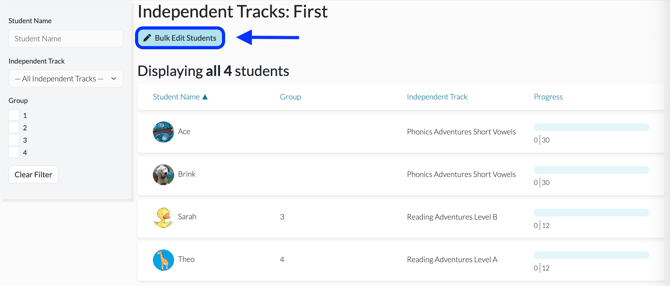
Use the dropdowns in the Independent Track column to change students' track, focus, or level. Under Progress, check the Reset Progress box to reset a student's progress at their current level. You can edit multiple students' information, then use the Save Bulk Edits button to save your changes. Use the Cancel Bulk Edits button to go back without saving your changes.
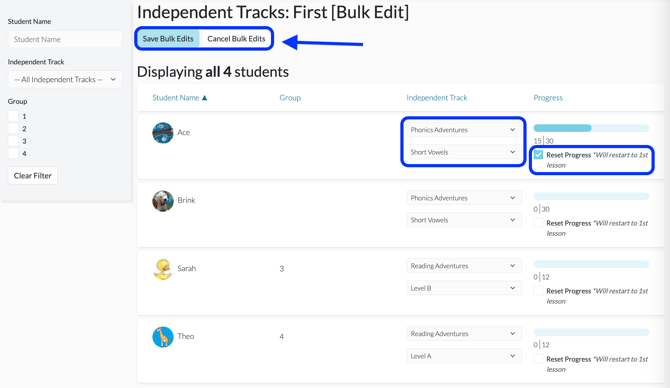
To sort the data, click on the Student Name, Group, Independent Track, or Progress headings. Using the filter on the left rail, you can view the students by Student Name, Independent Track, Reading Adventures Level, Phonics Adventures Focus, or Group. Use the Clear Filter button to see all students in your classroom again.
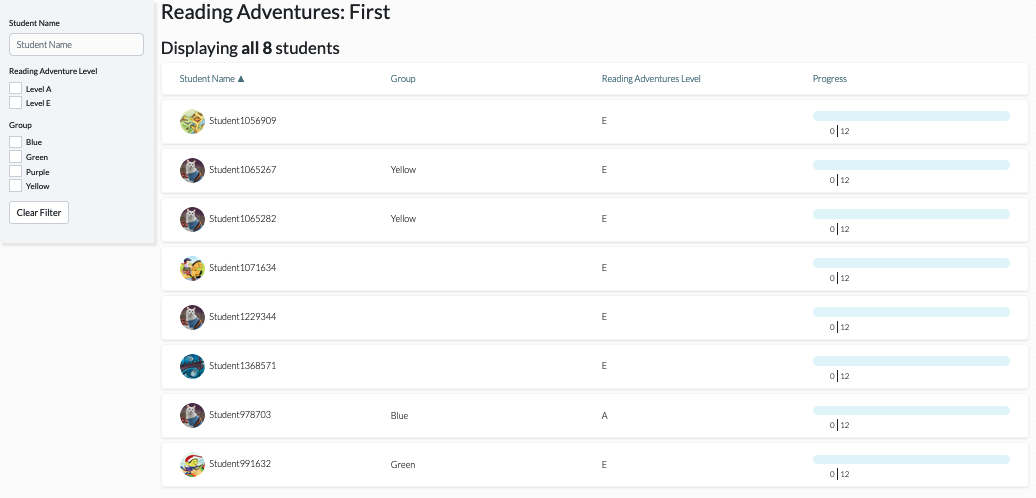
For more information on Independent Tracks, please check out the articles below:
