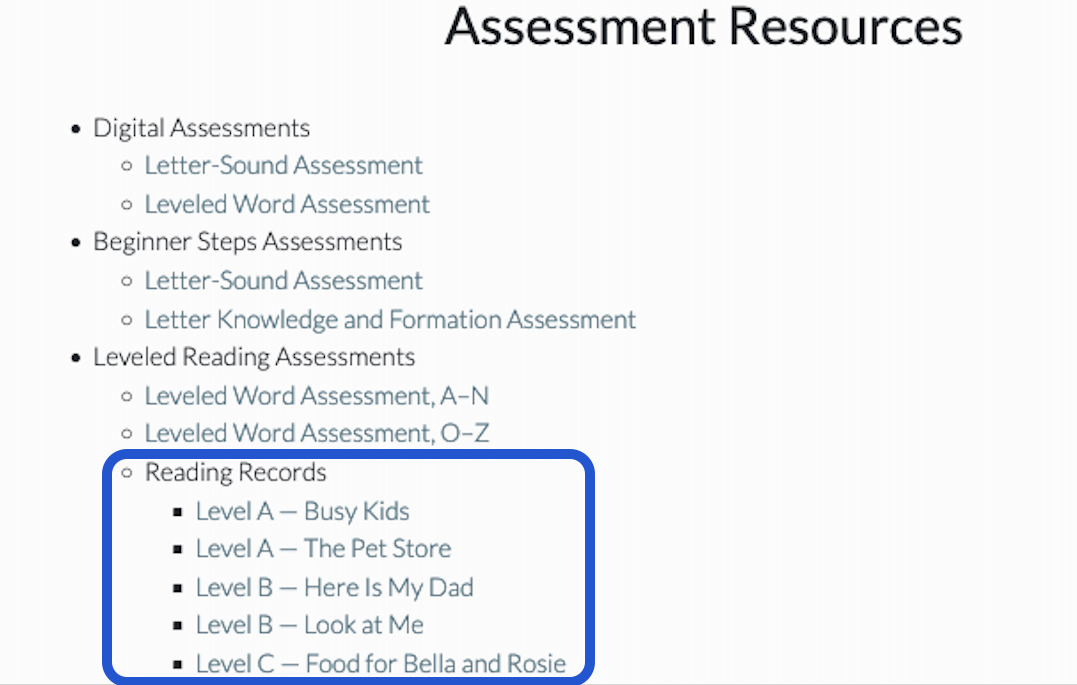Where Are the Reading Records for the Assessment Books?
All the books in our Assessment Kit have corresponding reading records available. There are two ways to locate them: from the individual assessment book or from Assessment Resources.
From the Individual Assessment Book
1. From your dashboard, click on Assessment and Data Center.

2. Click on Assessment Books.

3. Click on the book you'd like the reading record for.
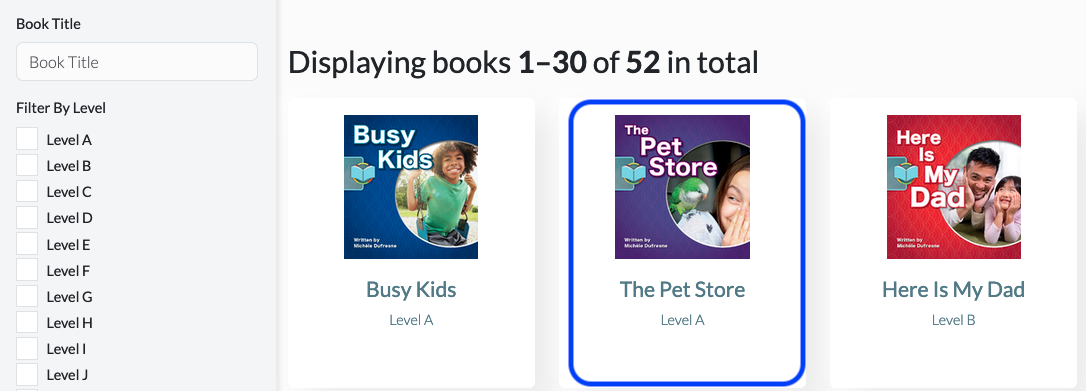
4. Click on the Paper icon on the left rail, then click on the Reading Record to download.

From Assessment Resources
1. From your dashboard, click on Assessment and Data Center.

2. Click on Assessment Resources.

3. Locate the reading record you're looking for in the Reading Records section.