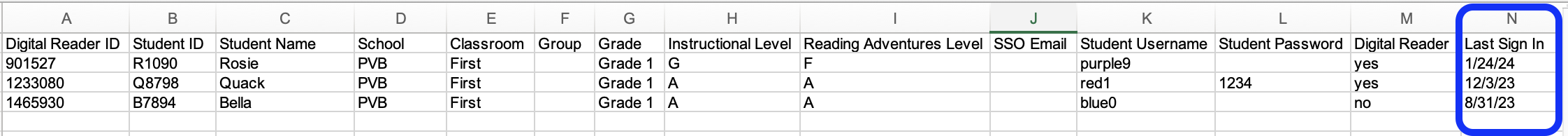How Can I See If a Student Has Logged In?
If you'd like to see if a student has logged in to Digital Reader, a quick student export will give you their last sign in date.
1. From your dashboard, click on Students.

2. Click on Export Students and open or save the export file.
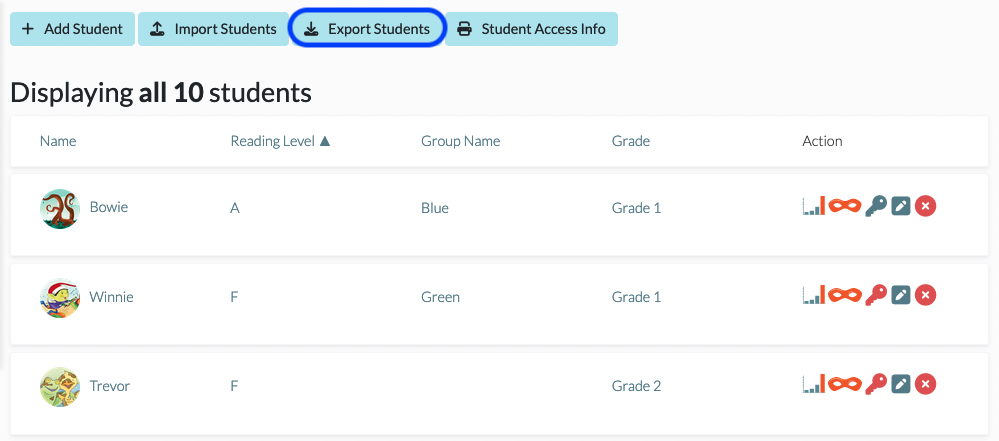
3. In the export file, look for the column labeled Last Sign In. That will contain the last sign in date for each student.