I Have a Teacher Who Has Not Gotten Their Activation Email—How Do I Send It Again?
As an admin on the account, you are able to send a new invitation to any user who has not yet activated their account. To do so, please follow these steps:
1. Log in to your Digital Reader account, and click in to your District/School Dashboard (the blue bar at the top right of your page). If you do not see a blue bar, then you are not an admin; please contact your school or district admin. For help on where to find your account admin(s), see Where Can I Find the Admins on My Account?
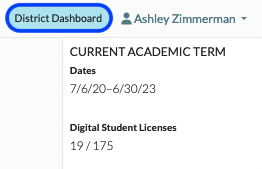
2. Click on Teachers.
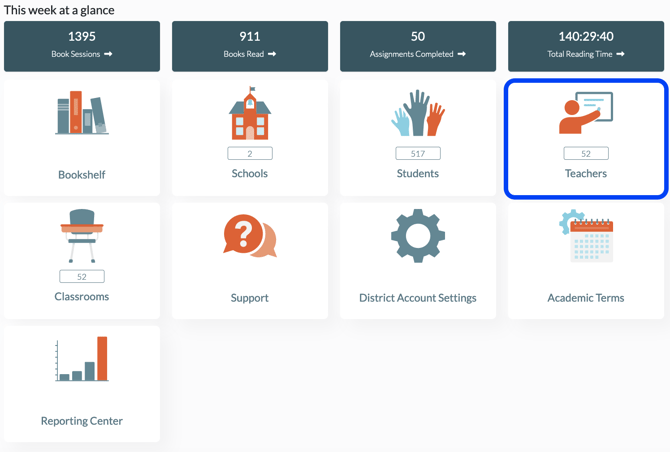
3. In the teacher roster list, you will see a Status column on the right.

4. Any teacher who has an Invited status will also have an Envelope icon; click that icon to resend the invitation to the teacher.
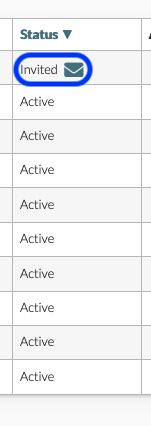
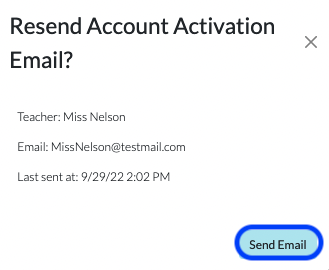
If an email still does not show up, please have the user check their spam/junk folder, and verify that their email address is correct.
For more information on teacher status, please see How Do I Determine Teacher Status?
