Navigating the Classroom Settings Tab

The Digital Reader allows teachers to review their classroom's settings through the Classroom Settings tab. If your district or school administration has not locked your classroom’s settings, they can be edited by following the steps below.
Review and/or Edit the Classroom Settings
1. From your dashboard, click on Classroom Settings or on the red warning banner at the top of the page. (Classroom usernames are cleared out when the term is created. Most users will have the warning banner when accessing their new classroom for the first time.)
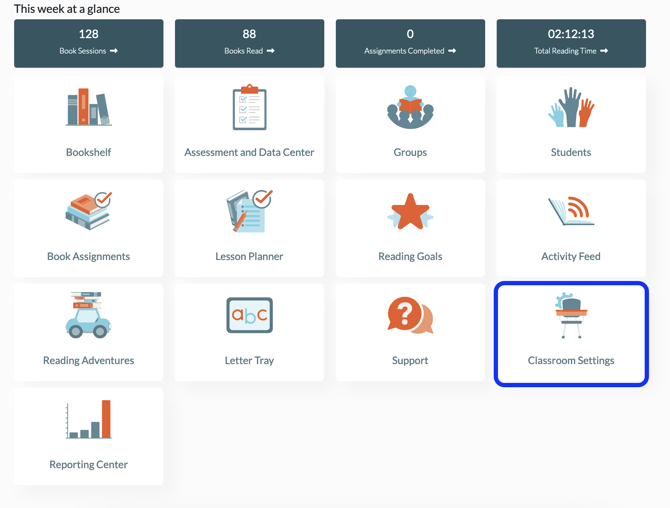
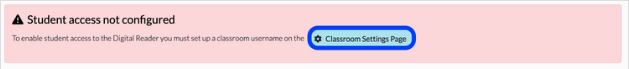
2. If editable, the classroom Room/Name and or Class Username can be reviewed and/or edited as necessary. Click Save when done.
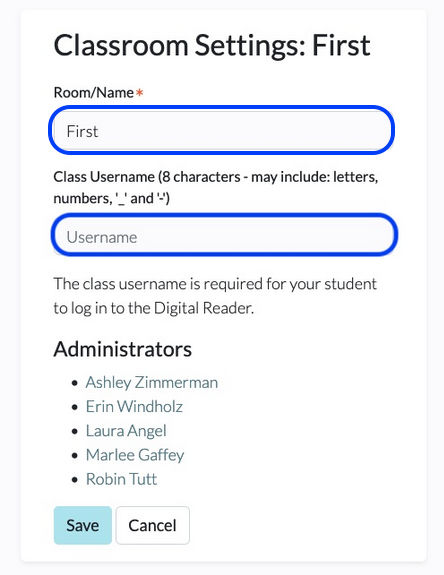
*Please note classrooms now have access to all book sets and levels of books.
