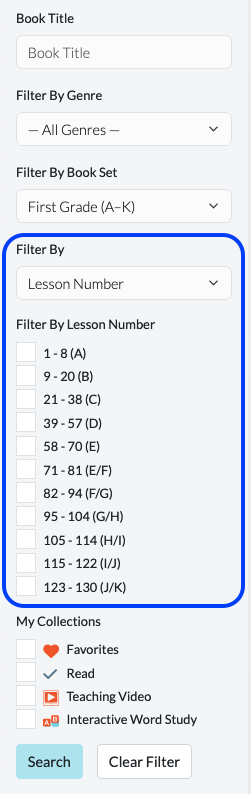Option to Filter by Lesson Number
Filtering your books by lesson number allows you to use the Digital Reader books in two ways: to teach sequential Literacy Footprints guided reading lessons and to provide additional leveled reading options for your students. To use this feature, please follow the steps below.
From the Literacy Footprints and Intervention Bookshelves
From the Literacy Footprints and Intervention Bookshelves
1. From your dashboard, click on Bookshelf.

2. Click on Literacy Footprints or Intervention Partner. For Intervention Partner, skip to step 4.

3. On the left rail, find Filter by Book Set and scroll down to select the grade level you want to access.
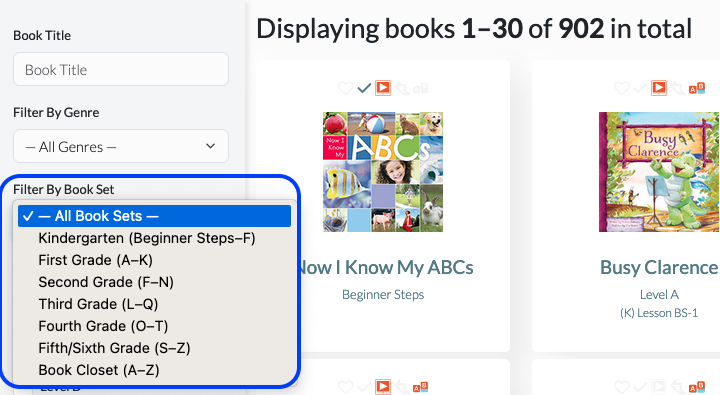
4. A new list will appear, which allows you to filter your books by lesson number. Notice that the second drop-down menu enables you to toggle back to Filter by Level as needed.
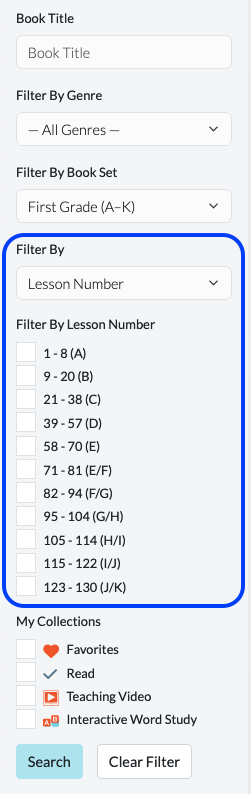

This feature also works in Assign Books:
1. From your dashboard, click on Book Assignments.
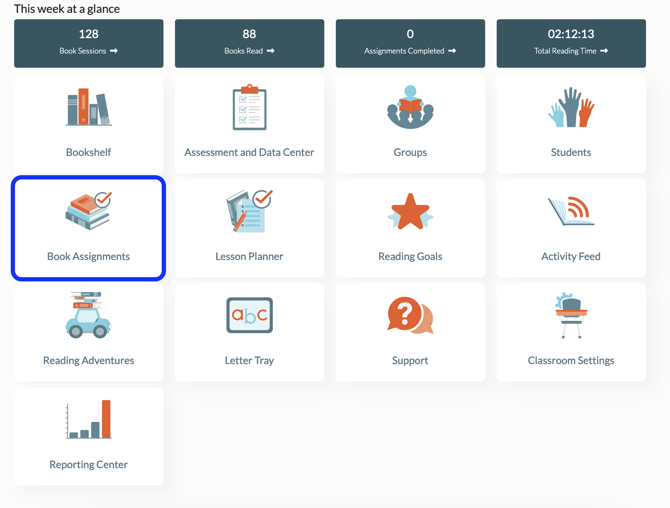
2. Click on the blue +Assign Book button, and click through to assign to a group or individual student.
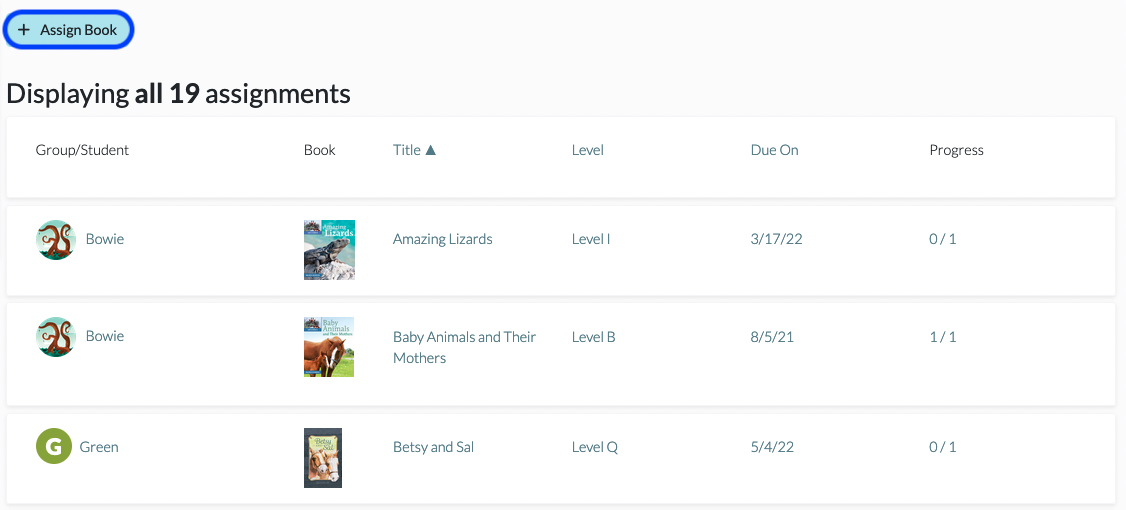
3. Once you're able to view the books, look on the left rail, find Filter by Book Set, and scroll down to select the grade level you want to access.
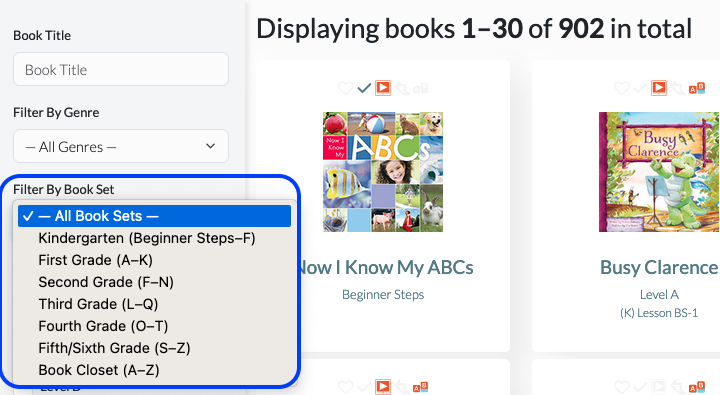
4. A new list will appear, which allows you to filter your books by lesson number. Notice that the second scroll bar enables you to toggle back to Filter by Level as needed.