Navigating the Stepping Together Bookshelf

The Stepping Together Bookshelf (formerly the Shared Reading Bookshelf) is meant to be paired with the new Stepping Together, 2nd Edition print kits. It contains all the books used in the Stepping Together kits so they can be easily displayed on the Digital Reader for whole-class instruction. The books are sorted by grade level in module and week order.
To locate and navigate the Stepping Together Bookshelf, please follow the below steps.
1. From your dashboard, click on Bookshelf.

2. Click on Stepping Together.

3. Within the bookshelf, you can filter by Book Title, Genre, Book Set, or Level.
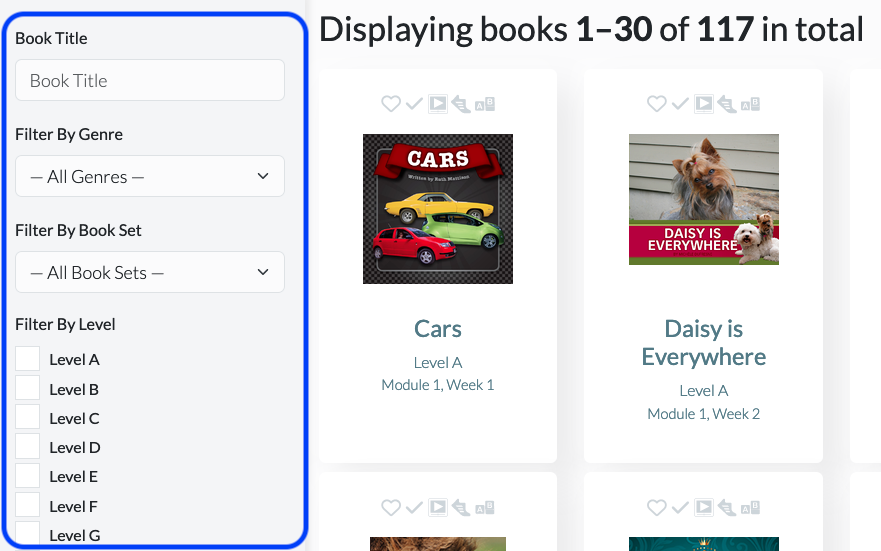
*Please note: Some of the books in the Stepping Together Bookshelf overlap with the books in Book Closet. If you are looking to teach from the Stepping Together kits, we recommend using the Stepping Together Bookshelf because it has all the books sorted by grade level, module, and week order.
To learn more about how to navigate each bookshelf, please refer to Navigating the Bookshelf Tab or Navigating the Bookshelf Tab (Video 5:52).
