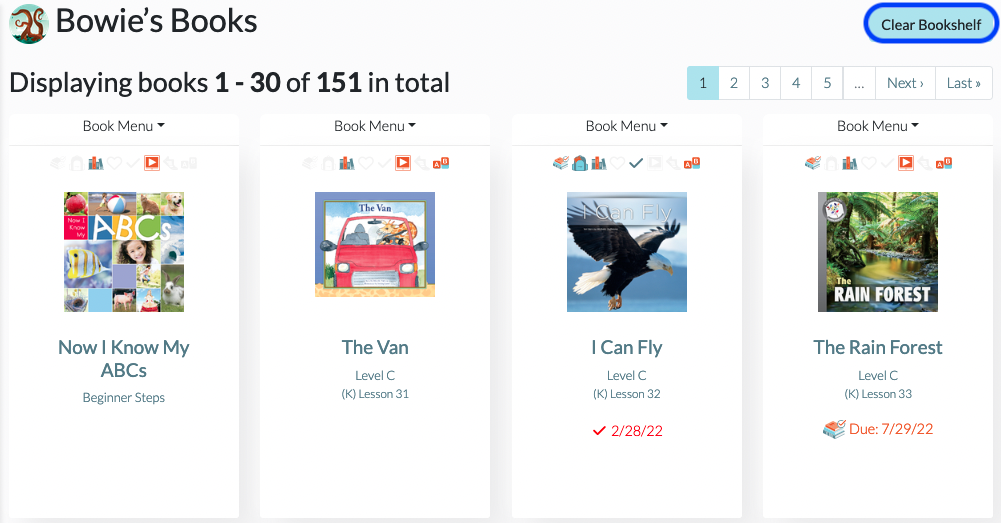Clear Bookshelf Button
If you need to clear a given student's Bookshelf to make way for new books, there's a convenient button to make it easier. Please note, you cannot clear an individual book from a student's Bookshelf; you are only able to clear the entire Bookshelf.
1. From your dashboard, click on Students.

2. Click on the name of the student whose Bookshelf you'd like to edit.
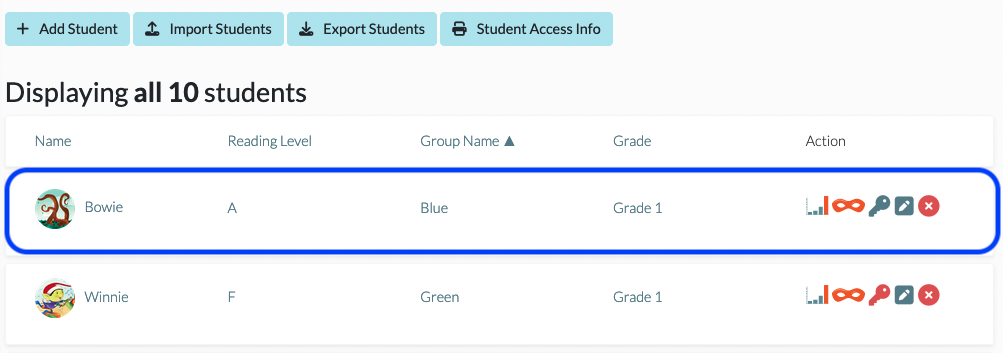
3. Click on Bookshelf.
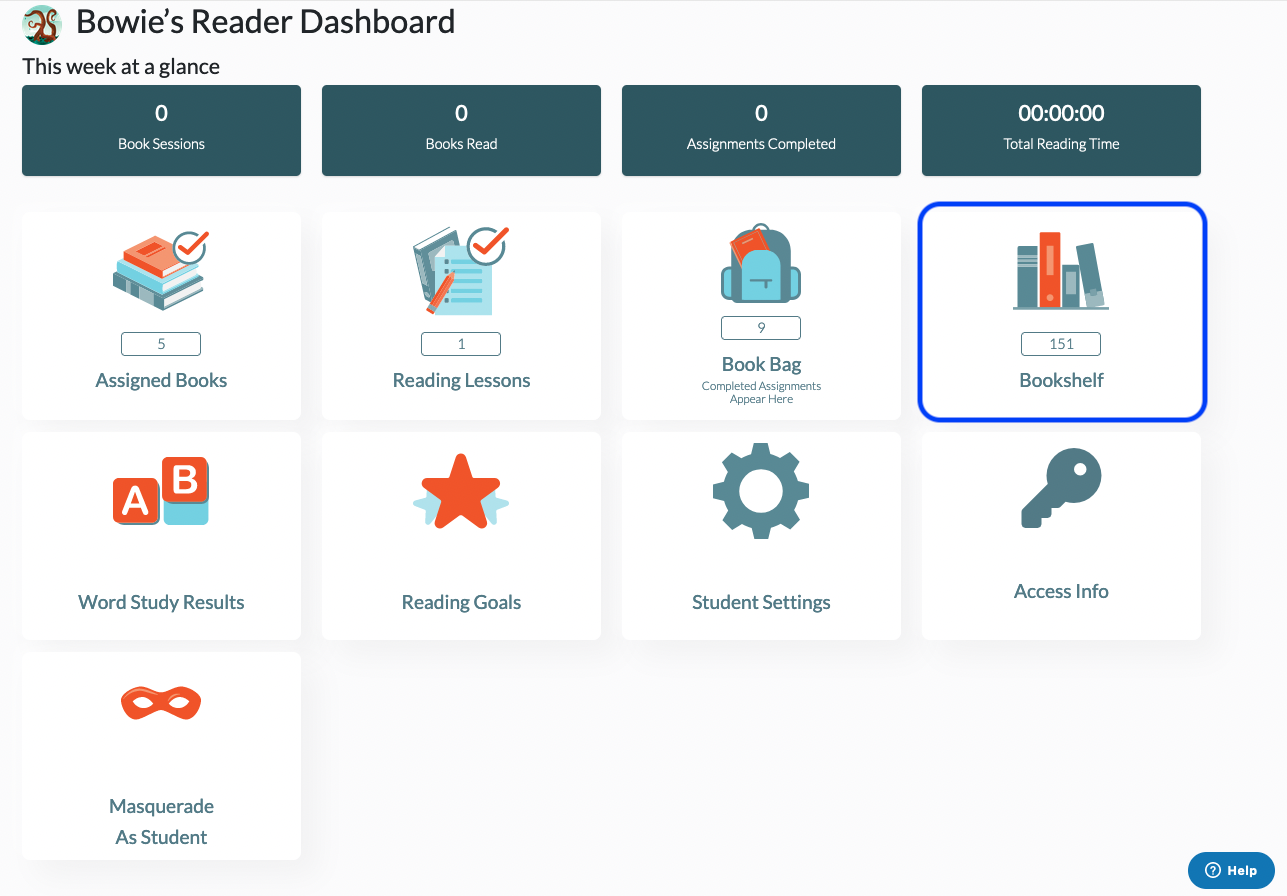
4. Click on the Clear Bookshelf button in the top right.