Can a Student Be in Multiple Classrooms?
Each student account can be connected to multiple classrooms. Please note that this must be managed at the admin level. The admin will assign the student to any additional classrooms.
If a teacher tries to add a student to their classroom who is already in the district account and already in a classroom, the student will display with a locked Add Student button.
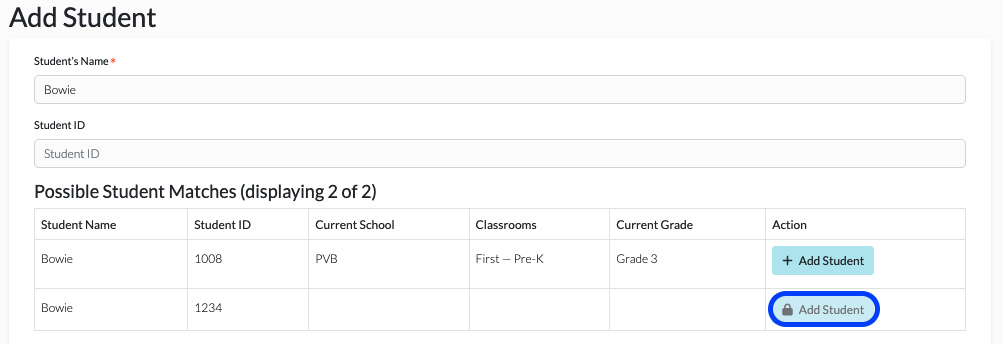
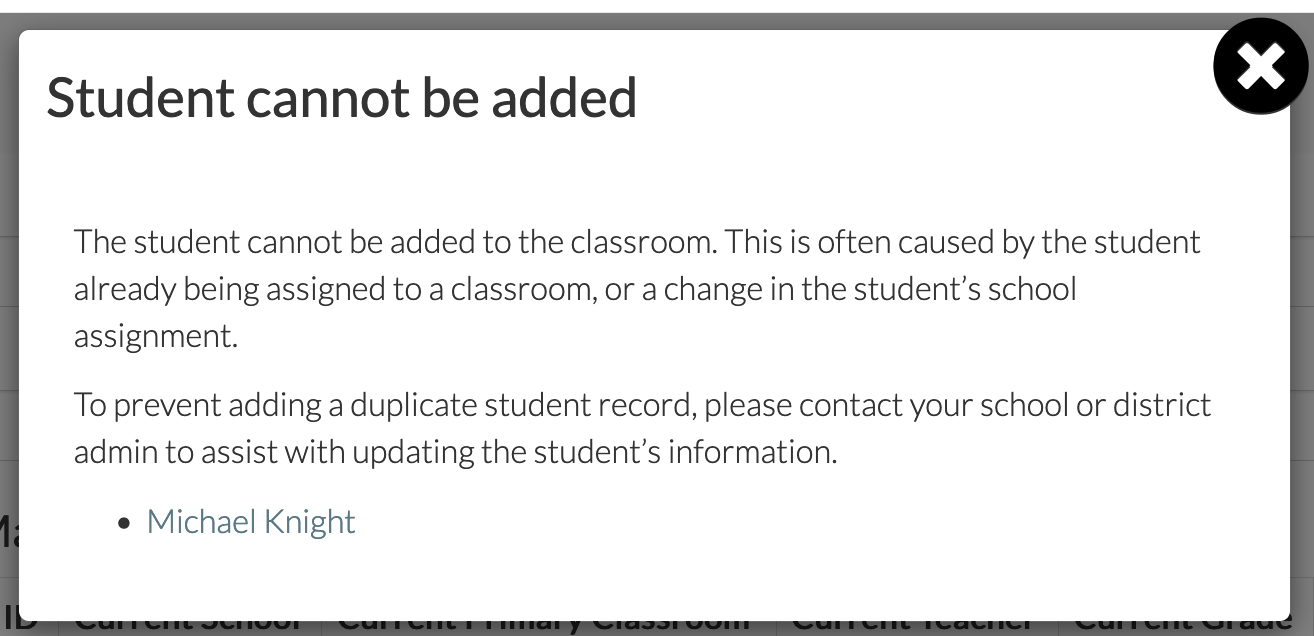
Please do not create a second account for the same student. That would create two separate student data records that cannot be combined.
To properly add your student to an additional classroom, please contact your school or district account admin so they can take care of it. For help on where to find your account admin(s), see Where Can I Find the Admins on My Account?
For more information on the student experience if they are in multiple classrooms, please see
What Is the Student Experience If They Are Assigned to Multiple Classrooms?
If you are an admin looking to add a student to multiple classrooms, please see
How Do I Assign a Student to an Intervention Teacher or Second Teacher?
