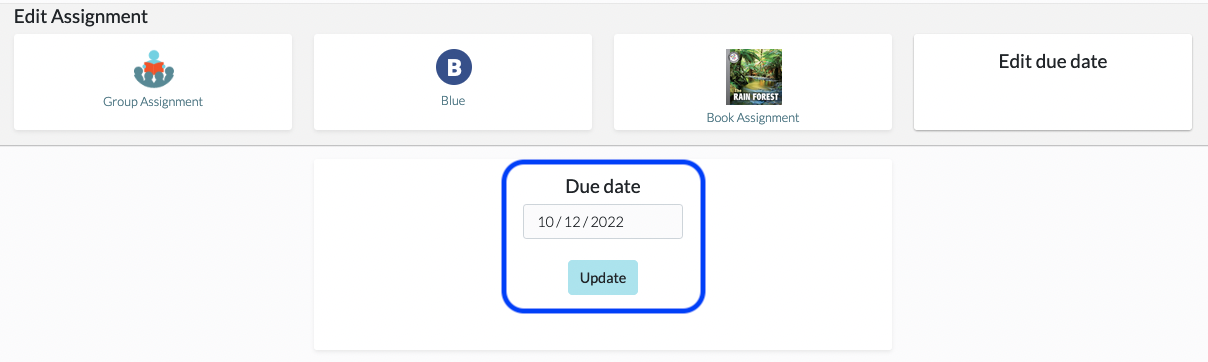How Do I Change the Due Date on an Assignment?
If you need to change the due date of an assignment that you have already assigned, please follow the below steps:
1. From your dashboard, click on Book Assignments.

2. Click on the assignment you wish to edit.
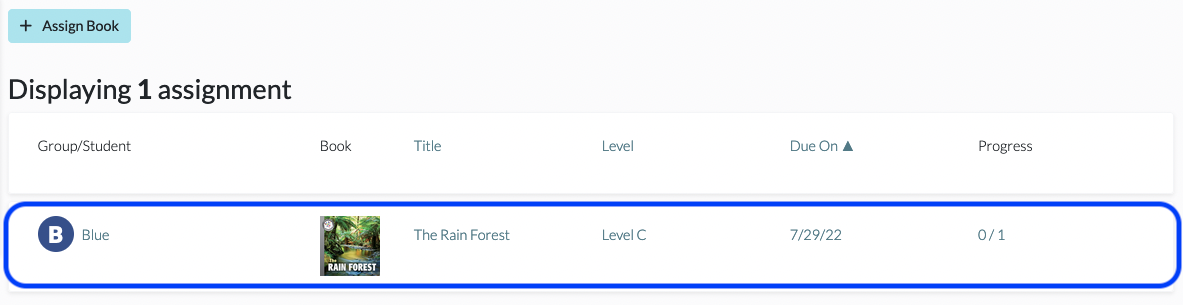
3. Click on the Edit Due Date button.
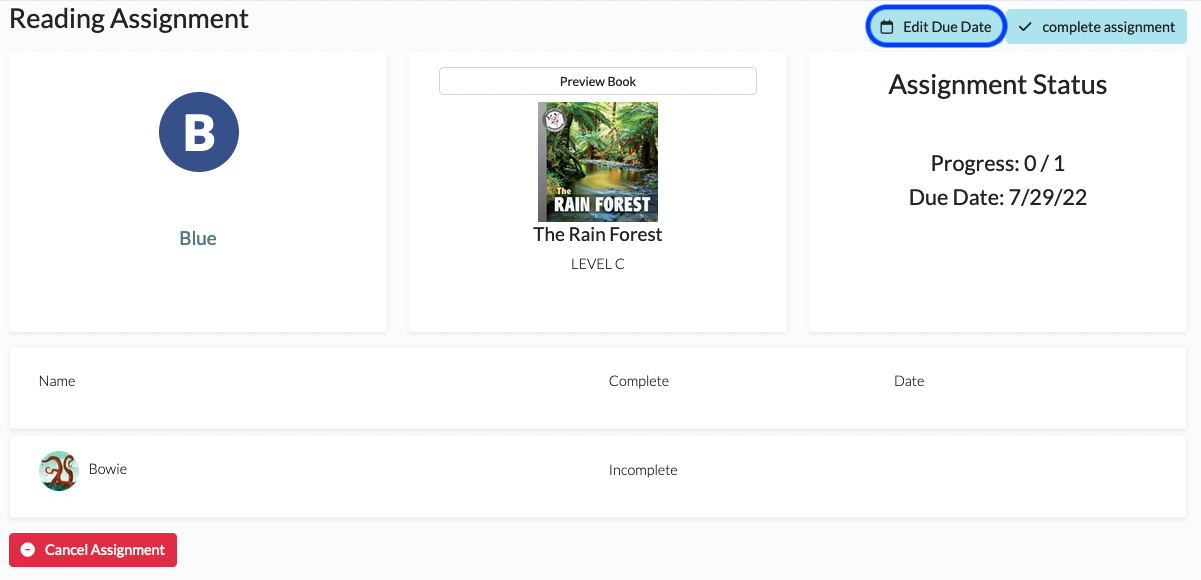
4. Input the new due date and click Update to save.