Where Do I Find Classroom Assessment Data?
Reviewing your students' assessment data regularly helps you develop instructional plans targeted to your students' needs. Follow these steps to access the student data for your classroom(s).
1. From your dashboard, click on the Reporting Center.
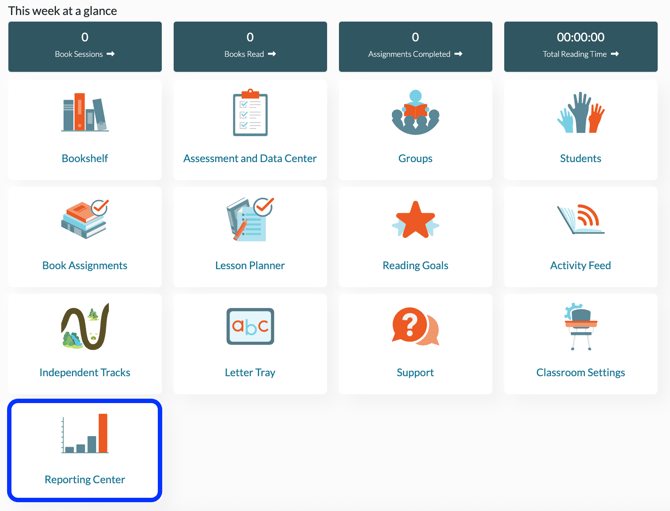
2. Select report type, then click Create New Report.

*Please note, Admins can access all the classroom data in their school or district, whereas teachers will only be able to access data for classroom(s) to which they are assigned.
