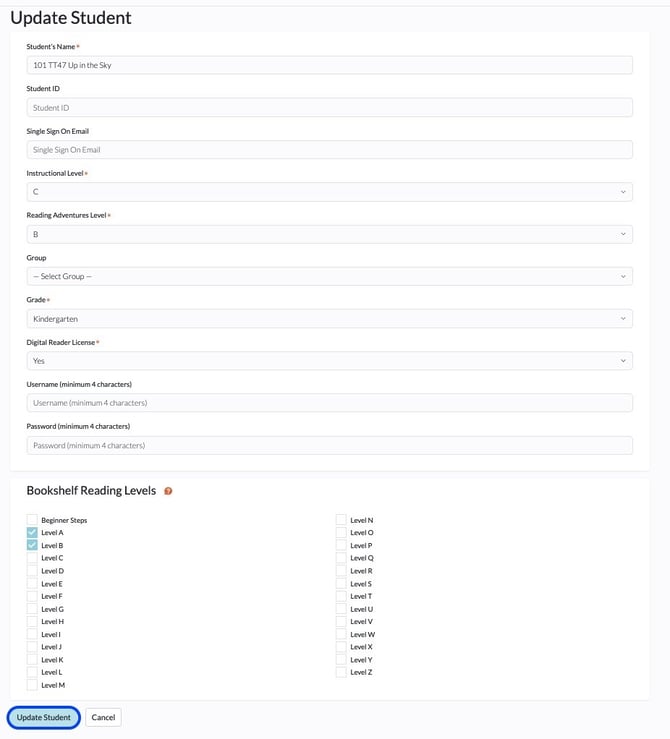My Student’s Information Is Wrong (Wrong Name, Level, Grade, etc.). What Do I Do?
To edit a student’s information, please follow the below steps.
1. From your dashboard, click Students.

2. Locate the student whose information needs updating and click the Pencil icon under the Action column to the right of the student's name.
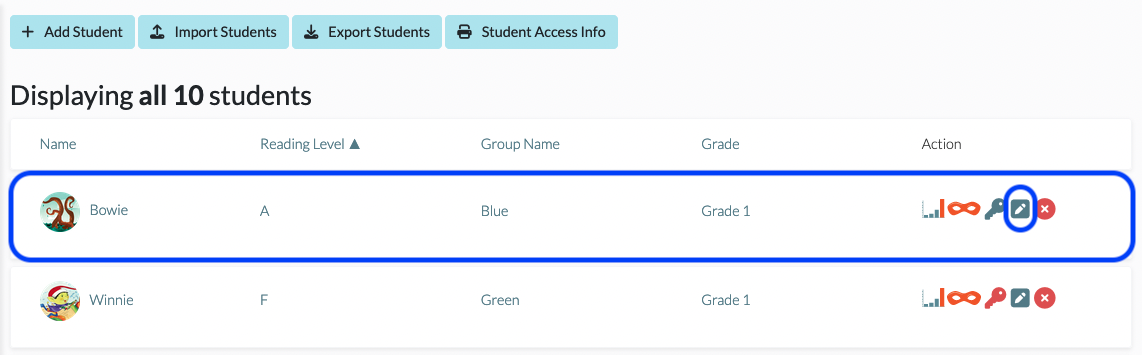
3. This will open the Update Student page. Update any information as needed here such as name, grade, reading level, and group.
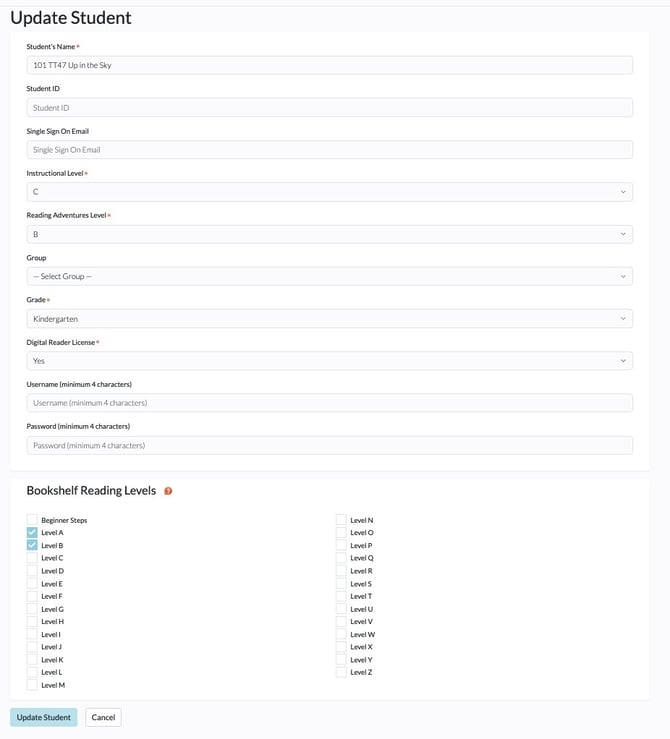
4. Click Update Student to save any changes.