Navigating the Reading Goals Tab

We all know that the more students read, the better readers they will become. The Digital Reader offers a feature that allows you to set weekly, monthly, and yearly goals for reading. The Reading Goals tab gives students the opportunity to track their progress and receive fun and motivating rewards for their practice.
This article will cover the following topics:
Setting Up Reading Goals
To set up weekly, monthly, and yearly reading goals for your students, follow the steps below.
1. From your dashboard, click on Reading Goals.

2. This will take you to the Reading Goals index page where your students and their goals will be listed and can be edited. You can also search and filter them using the options on the left.

3. In the weekly, monthly, and yearly columns, the number on the left side of the bar shows how many books the student has read for the current reading period. The number on the right side of the bar shows the number of books that have been set as the goal for the current reading period. The default values are 5 books weekly, 15 books monthly, and 100 books yearly.

- Weekly: runs Monday through Sunday.
- Monthly: runs for the calendar month.
- Yearly: runs for the school year academic term dates set in the District Settings.
4. To edit goals, click the Bulk Edit Students button at the top and the fields will expand to allow you to update the goals. To remove a goal, use 0. When you are done adjusting, click Save Bulk Edits.


*Please note: Any goals set for a reading period will automatically roll over into the next period. For example, if you set a ten-book reading goal for a student, this will roll over each Monday for the student. If you remove a goal, this will mean that the student no longer has goals for that period going forward. If you change a student's goal for the current period, this does not change historical goals, but it will change all goals going forward to match the new number.
5. To look at a specific student and their goals, click anywhere in the student's row. This will provide you with both a student's current goal progress and historical goal information.


This page can also be accessed from the Student Dashboard by clicking on the Reading Goals tab.
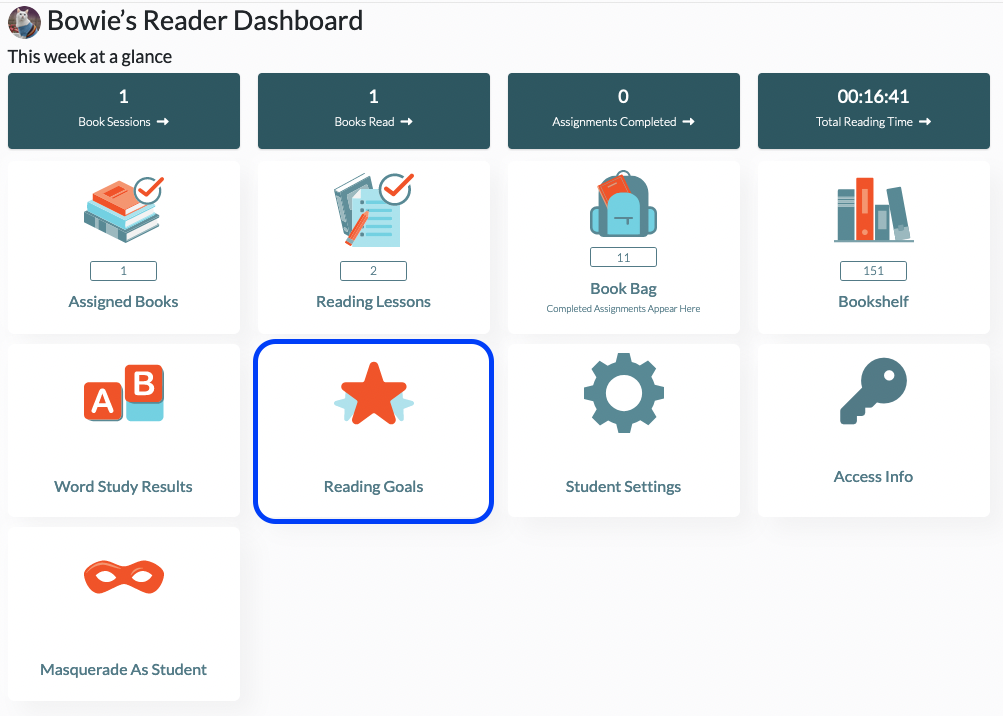
Reading Goals from a Student's Perspective
The Reading Goals look a little bit different from your students' point of view. Please see below for a walkthrough of what you can expect your student to see when it comes to Reading Goals. Remember, if at any time you'd like to see what your student is seeing, you can masquerade as a student.
1. A student's progress on their current reading goals will display at the bottom of their dashboard.

2. The dashboard will display the shortest current reading goal. If students want to review their progress on all goals (weekly, monthly, and yearly), they can click on the Reading Goals button to see their current progress and historical reading periods with accomplished reading goals.

3. The Read Next Book button to the bottom right encourages students to quickly jump to another book to continue reading toward their goal. If you have assigned any books to the student, the Read Next Book button will take the student to their Assigned Books. If the student has completed all their assignments, they will be brought to the Bookshelf to find their next book to read.
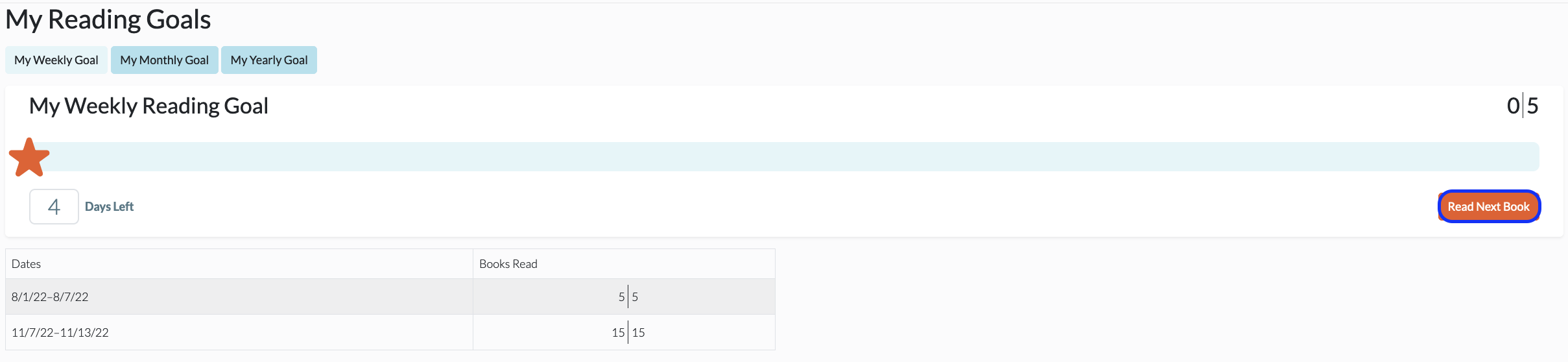
4. As students read and complete goals, they will earn badges. When a badge has been earned, the next time the student goes to their dashboard, they will be presented with an animated badge. Clicking the X in the top corner returns the student to their dashboard.
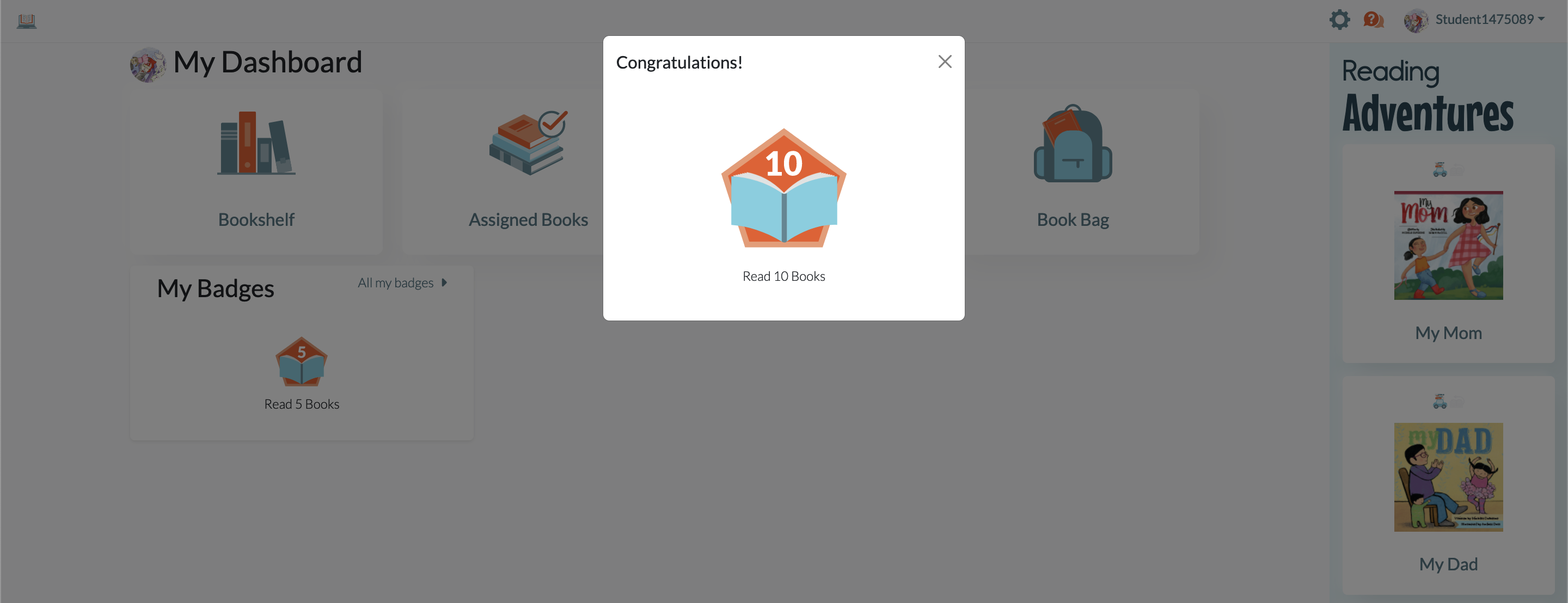
5. Once students have earned a badge, the My Badges section will show up on their dashboard under their goals. Their three most recently earned badges will be displayed in the My Badges section. Students can also click on "All my badges" to see all the badges they have earned.

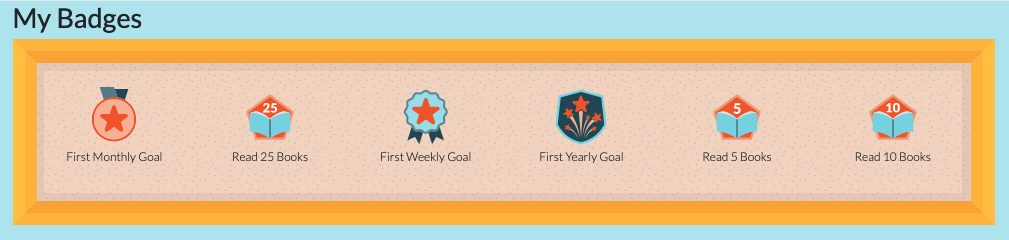
6. Badges are automatically earned by students when they achieve specific milestones of reading a certain number of books or completing a certain number of goals. Here are all of the possible badges:

