District Admin: Reviewing, Editing, and Adding Schools
District Admin can add, edit, and delete schools. Here's how you can manage your schools' information and license distribution.
1. From the District Dashboard, click the Schools button to access your school list.

2. You can add a new school using the +Add School button to the left, or edit an existing school using the Pencil icon in the Actions column to the right. Any edits made will only be reflected in the selected term and will not change any other terms.
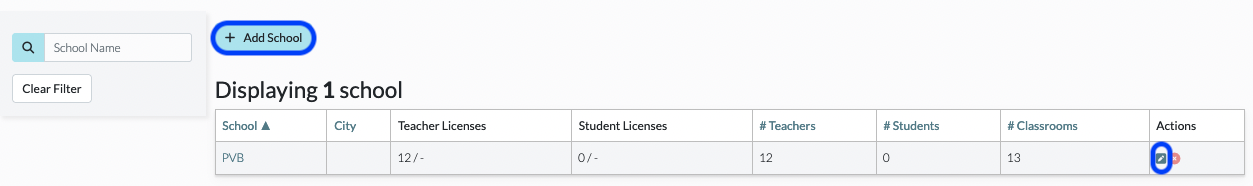 3. In order to limit schools to using only the licenses purchased by or allocated to them, select Yes under Limit Licenses By School.
3. In order to limit schools to using only the licenses purchased by or allocated to them, select Yes under Limit Licenses By School.

*Please do not change the name of your school if you are rostering with Clever or ClassLink.
4. Input the licenses allocated to the school, then click Save School. You can do this for some or all of your schools.

