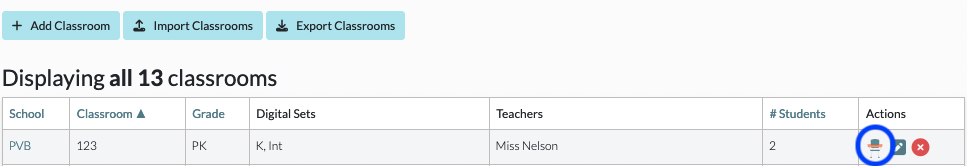How can I View Students, Groups, and Activity Within a Classroom
As an admin, you can access a classroom to see the Teacher's view, including classroom activity, students, groups, assignments, and more.
1. Log in to your Digital Reader account, and click in to your District/School Dashboard. If you do not see a blue bar, then you are not an admin. Please contact your school or district admin, see Where Can I Find the Admins on My Account?
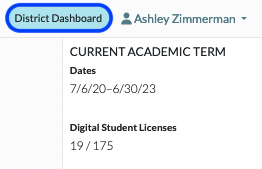
2. Click on Classrooms.

3. Locate the classroom you want to view and click the Desk icon under the Actions column on the far right to enter the classroom.