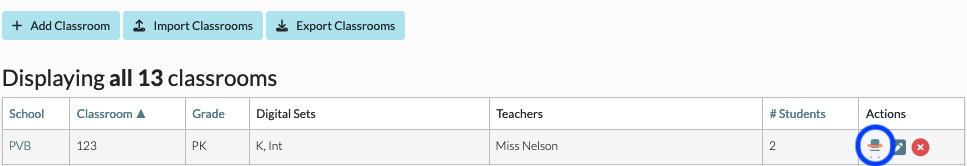How Can Admins Support Teachers and/or Review Classroom Setups?
Sometimes it is valuable for an admin to adopt the teacher's view of a classroom. To access a teacher's view of a given classroom, follow this simple process:
1. Go to your District/School Dashboard (click the blue bar at the top right of the page). If you do not see a blue bar, then you are not an admin; please contact your school or district admin. For help on where to find your account admin(s), see Where Can I Find the Admins on My Account?
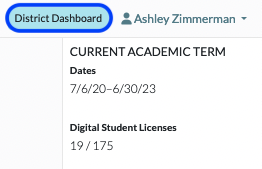
2. Click on Classrooms.

3. Find the classroom you want to view, and locate the View Classroom icon on the far right under the Actions column (the student desk). Click on the icon to look inside the teacher's classroom.